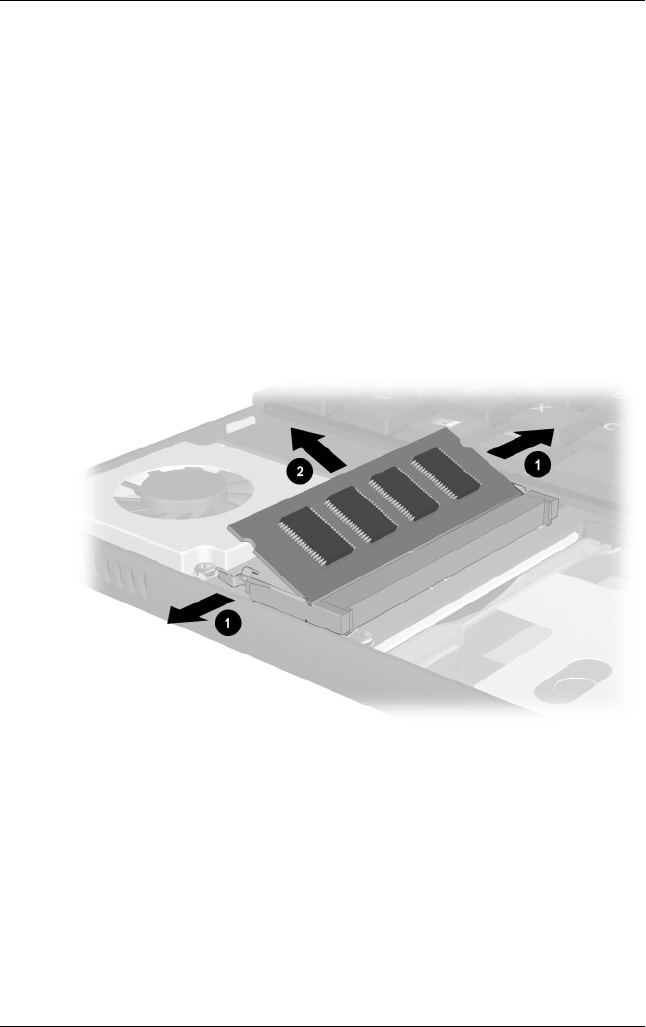
Removal and Replacement Procedures
Maintenance and Service Guide 5–17
Follow these steps to remove a memory expansion board from the
memory expansion slot under the palm rest:
1. Prepare the notebook for disassembly (Section 5.3).
2. Remove the palm rest (Section 5.5).
3. Pull away the plastic retention clips on each side of the
memory expansion board
1
. The memory expansion board
tilts upward (Figure 5-14).
4. Lift the edge of the memory expansion board and slide it
gently out of the memory expansion slot at a 45-degree
angle
2
.
Figure 5-14. Removing a Memory Expansion Board


















