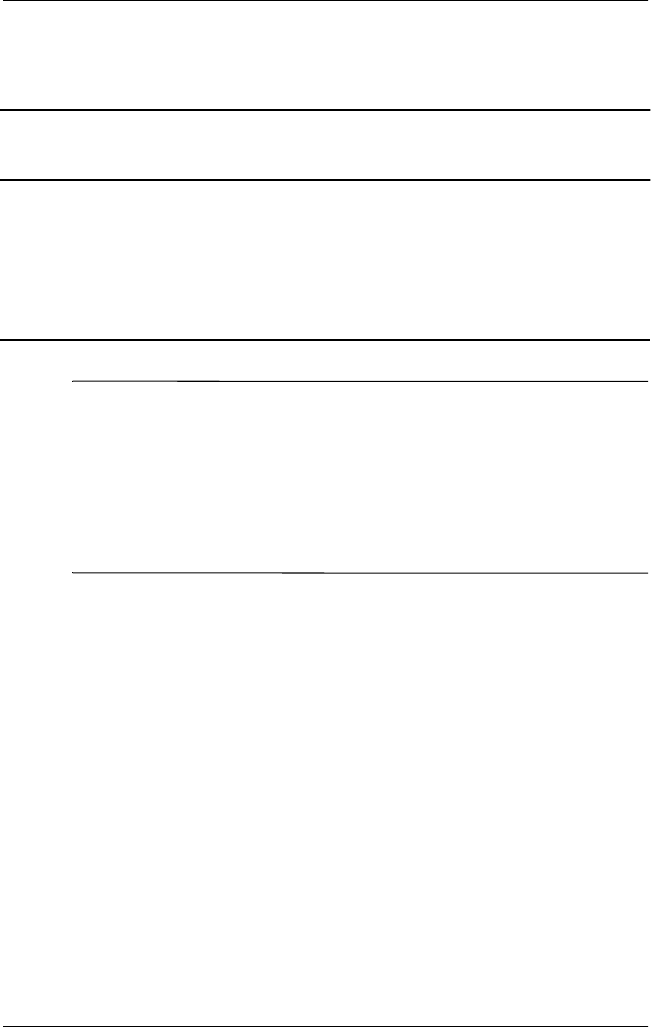
5–18 Maintenance and Service Guide
Removal and Replacement Procedures
5.7 Hard Drive
Ä
CAUTION: To prevent damage to the notebook and hard drive and
loss of information, shut down the notebook before removing the
hard drive from the hard drive bay. Do not remove the hard drive
while the notebook is on, in Standby, or in Hibernation. If you are
not sure whether the notebook is in Hibernation, turn the notebook
on, then shut it down. If the notebook is running a retail version of a
Windows operating system, shut down the notebook before
removing any drive.
1. Prepare the notebook for disassembly (Section 5.3).
2. Remove the palm rest (Section 5.5).
Hard Drive
Spare Part Number Information
40 GB
30 GB
20 GB
10 GB
265495-001
304095-001
235540-001
and
218371-001
218370-001


















