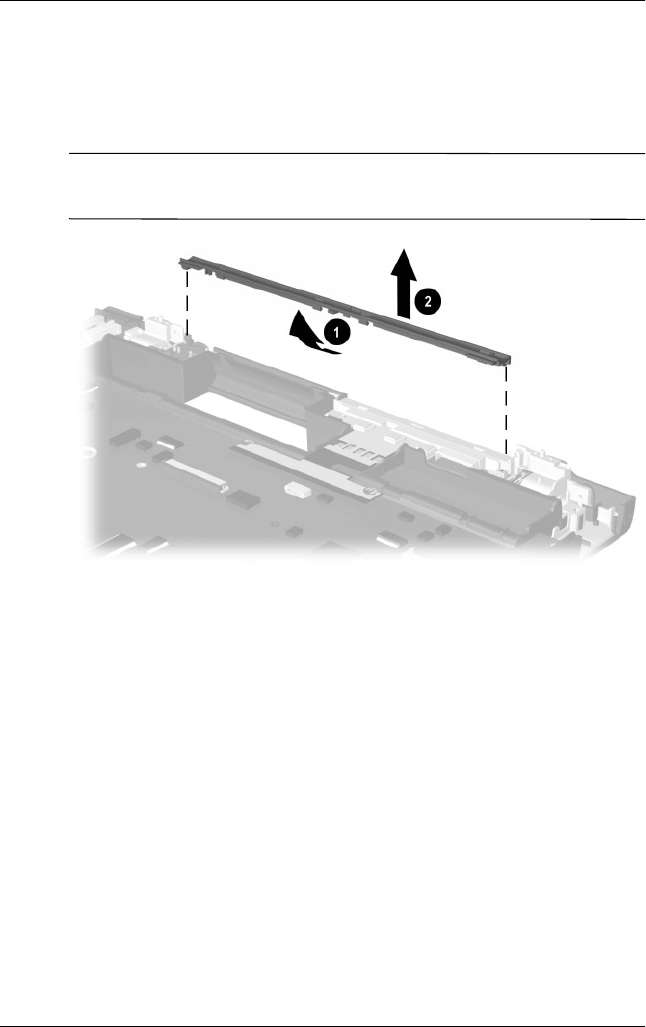
5–38 Maintenance and Service Guide
Removal and Replacement Procedures
2. Lift the inside edge of the center display support and swing it
toward the back of the notebook
1
(Figure 5-29).
3. Remove the center display support
2
.
✎
The center display support is included in the Miscellaneous
Plastics Kit (spare part number 231454-001).
Figure 5-29. Removing the Center Display Support


















