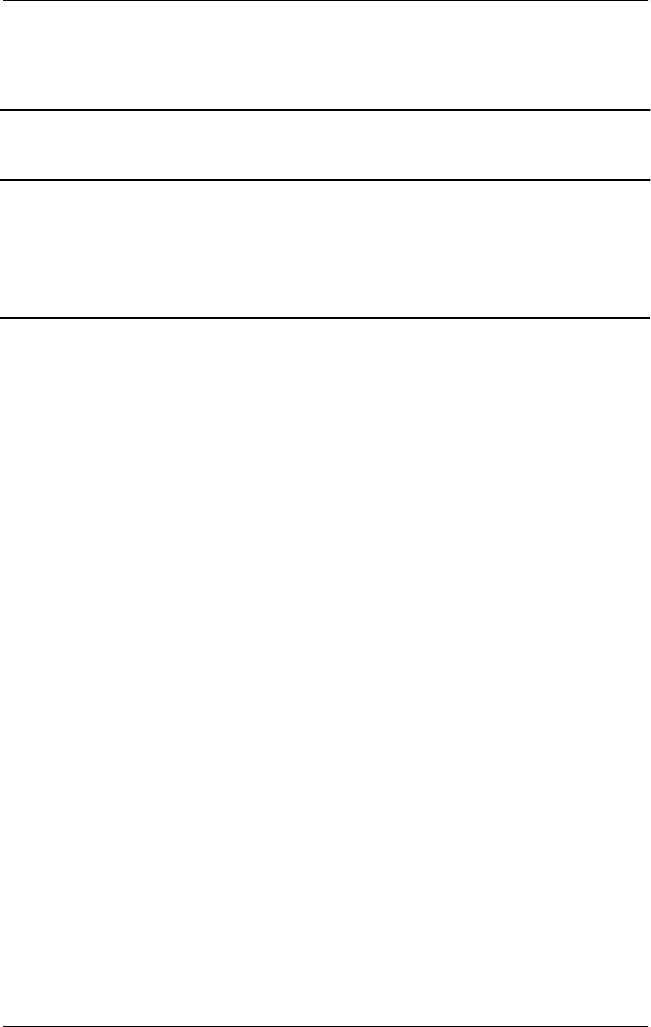
5–32 Maintenance and Service Guide
Removal and Replacement Procedures
5.13 Modem Cable
1. Prepare the notebook for disassembly (Section 5.3) and, in
the order below, remove the following components:
❏
Palm rest (Section 5.5)
❏
Keyboard (Section 5.9)
❏
Switch cover (Section 5.11)
❏
Display (Section 5.12)
2. Position the notebook so the rear panel faces you.
Modem Cable
Spare Part Number Information
For use only with Evo Notebook N410c models (includes
RJ45/RJ11 connector module, display lid switch board,
microphone, and modem/microphone/NIC cable bundle)
For use only with Evo Notebook N400c models (includes
display lid switch board, microphone, and microphone cable)
302781-001
231451-001


















