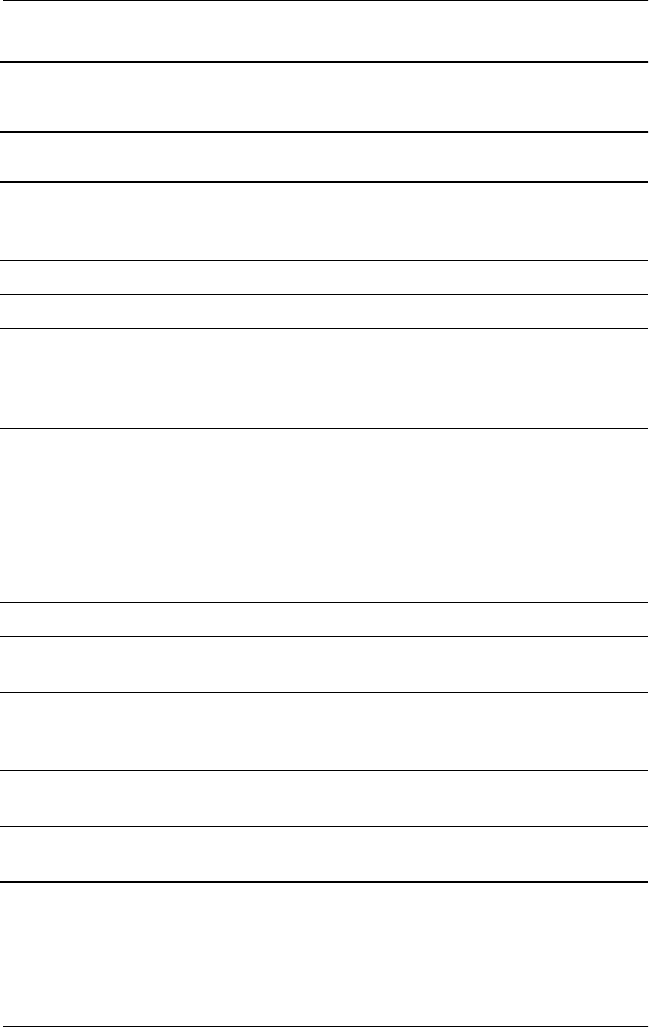
Product Description
Maintenance and Service Guide 1–23
4 Num lock light On: Num lock is on and the
embedded numeric keypad is
enabled.
5 Caps lock light On: Caps lock is on.
6 Scroll lock light On: Scroll lock is on.
7 Battery light On: A battery pack is charging.
Blinking: A battery pack that is the
only available power source has
reached a low-battery condition.
8 Power light On: Power is turned on.
Blinking: Computer is in Standby.
The power light also blinks if a
battery pack that is the only
available power source reaches a
critical low-battery condition while
Hibernation is disabled.
9 Pointing stick Moves the mouse cursor.
10 Right pointing stick button Functions like the right mouse
button on an external mouse.
11 Scroll button Can be set to scroll, magnify, or
function like the third button on an
external mouse.
12 Left pointing stick button Functions like the left mouse
button on an external mouse.
13
Fn
key Used with hotkeys to perform
preset hotkey functions.
Table 1-8
Keyboard Components
(Continued)
Item Component Function


















