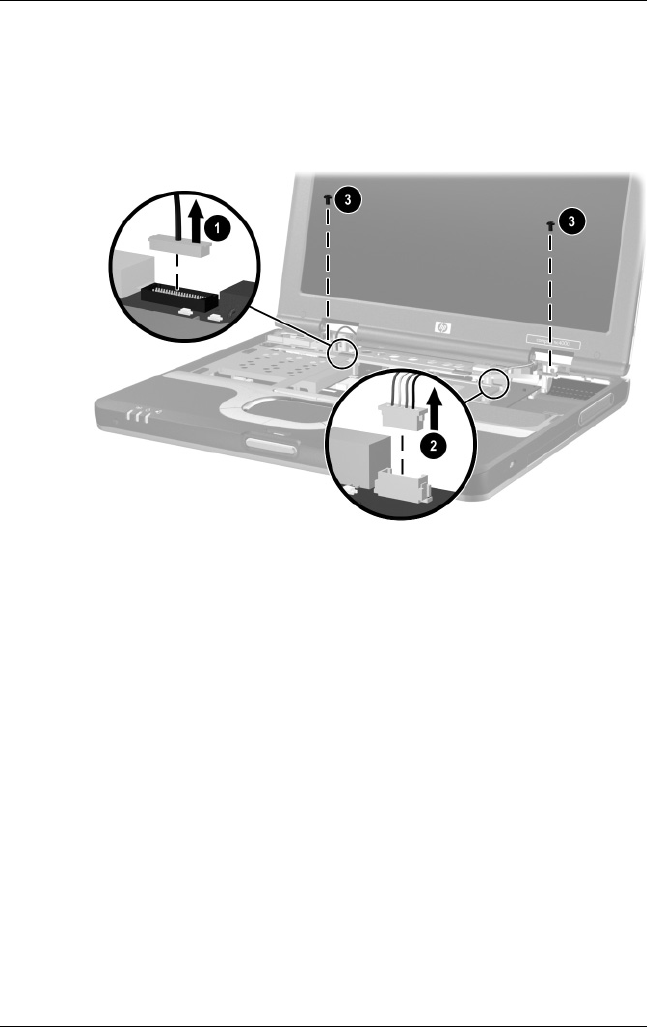
Removal and Replacement Procedures
Maintenance and Service Guide 5–31
10. Disconnect the display inverter 1 and video cables 2 from
the system board.
11. Remove the two T8M2.0×8.0 screws 3 that secure the
display assembly to the base enclosure.
Disconnecting the Display Cables and Removing the Display
Assembly Screws
12. Lift the display assembly straight up and remove it.
Reverse the above procedure to install the display assembly.


















