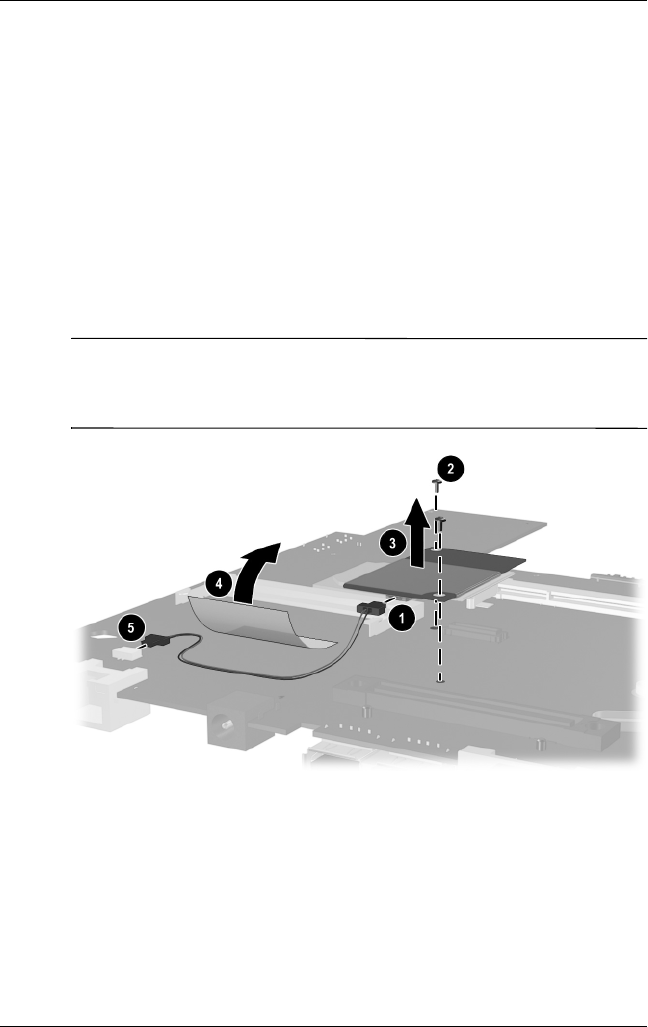
Removal and Replacement Procedures
Maintenance and Service Guide 5–47
3. Disconnect the modem board cable 1 from the modem
board.
4. Remove the two PM2.0×3.0 screws 2 that secure the modem
board to the system board.
5. Lift the rear edge of the modem board 3 to disconnect it from
the system board.
6. Remove the modem board.
7. If the modem board cable must be replaced, remove the
tape 4 that secures the cable to the system board and
disconnect the cable 5 from the system board.
✎
The modem cable is included with the modem board and is also
included in the Miscellaneous Plastics Kit, spare part number
325528-001.
Removing the Modem Board
Reverse the above procedure to install the modem board.


















