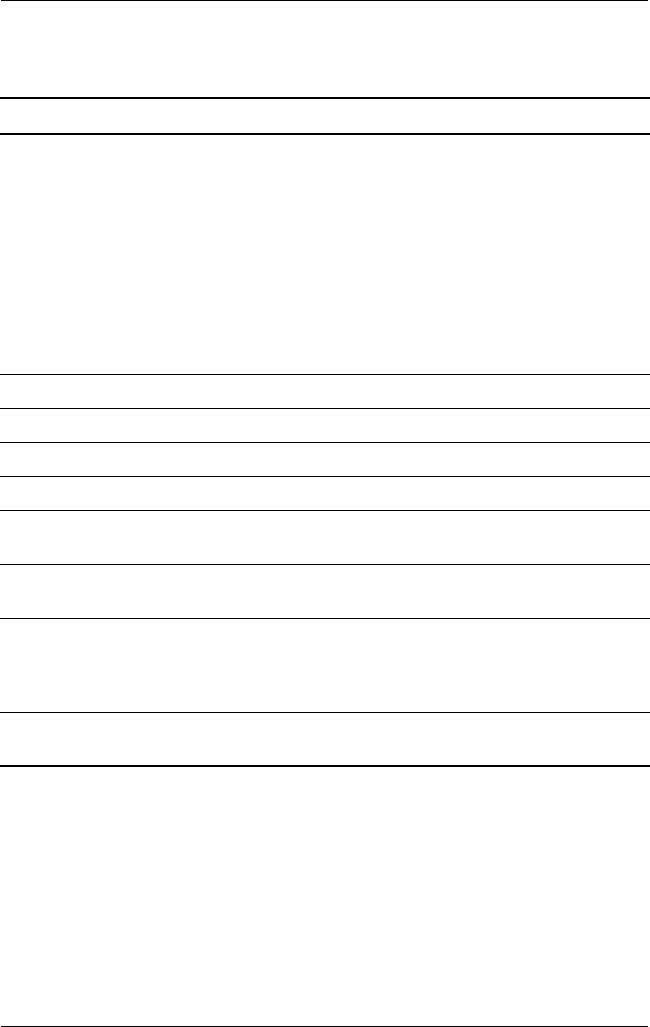
1–16 Maintenance and Service Guide
Product Description
5 Power button When the notebook is:
■ Off, press and release to turn on the
notebook.
■ In Standby, press and release to exit
Standby.
■ In Hibernation, press and release to exit
Hibernation. If the system has stopped
responding and Windows shut down
procedures cannot be used, press
and hold for 5 seconds to turn off the
notebook.
6 Mute button Mutes system volume.
7 Volume buttons (2) Adjust the system volume.
8 Caps lock light On: Caps lock is on.
9 Scroll lock light On: Scroll lock is on.
10 Pointing stick Moves the pointer and selects or activates
items on the screen.
11 Pointing stick buttons Function like the left and right buttons on an
external mouse.
12 TouchPad Moves the pointer and selects or activates
items on the screen. Can be set to perform
other mouse functions, such as scrolling
and double-clicking.
13 TouchPad buttons Function like the left and right buttons on an
external mouse.
Table 1-6
Top Components
(Continued)
Item Component Function


















