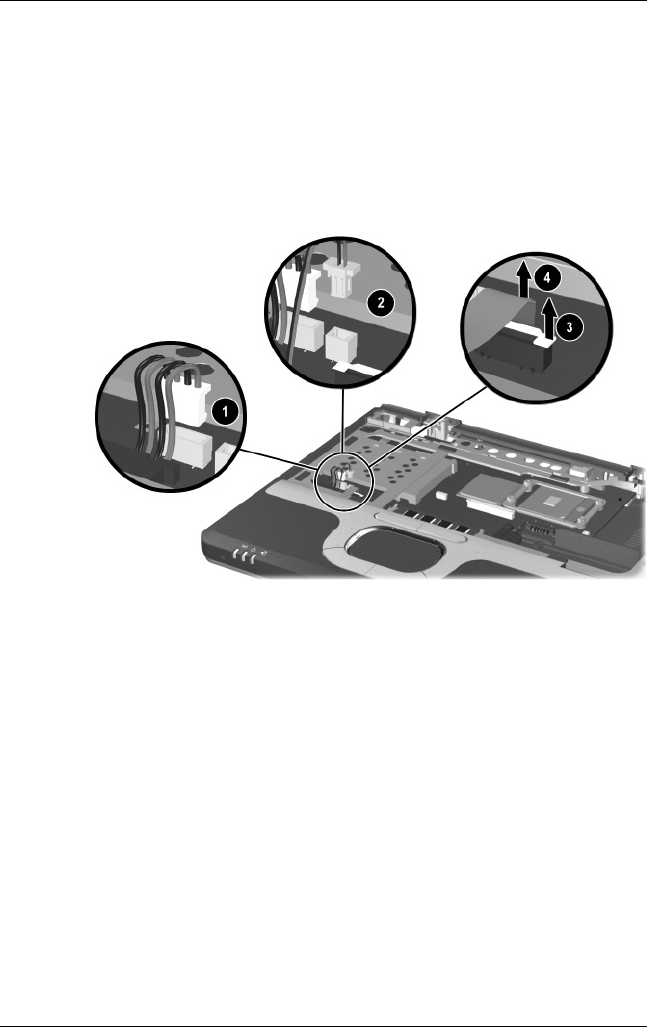
5–34 Maintenance and Service Guide
Removal and Replacement Procedures
8. If present, disconnect the Bluetooth wireless device cable 1
from the system board.
9. Disconnect the RTC battery cable 2 from the system board.
10. Release the ZIF connector 3 to which the TouchPad cable is
connected and disconnect the TouchPad cable 4 from the
system board.
Disconnecting the Top Cover Cables


















