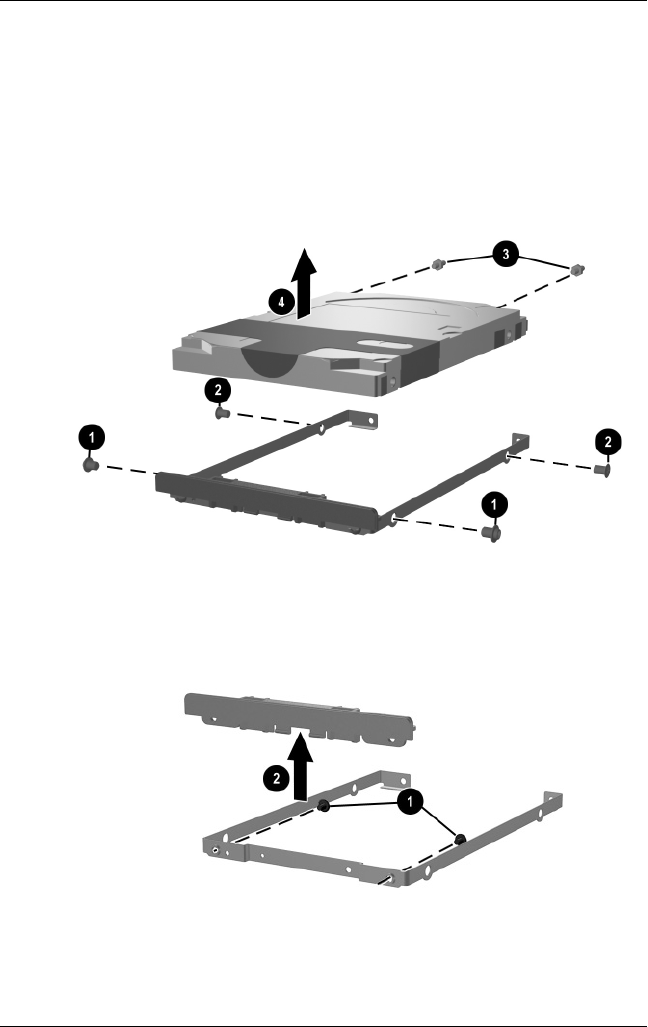
Removal and Replacement Procedures
Maintenance and Service Guide 5–7
c. Remove the two Torx T5 M2.5×4.5 screws 1 and the two
PM2.5×3.5 screws 2 that secure the hard drive to the
hard drive frame.
d. Use a 4.0-mm socket to remove the two M2.0×10.0
alignment pins 3 from the back of the hard drive.
e. Remove the hard drive from the hard drive frame 4.
Removing the Hard Drive from the Hard Drive Frame
f. Remove the two PM2.0×3.0 screws 1 that secure the
hard drive upper bezel to the hard drive frame.
g. Remove the upper bezel from the frame 2.
Removing the Hard Drive Upper Bezel


















