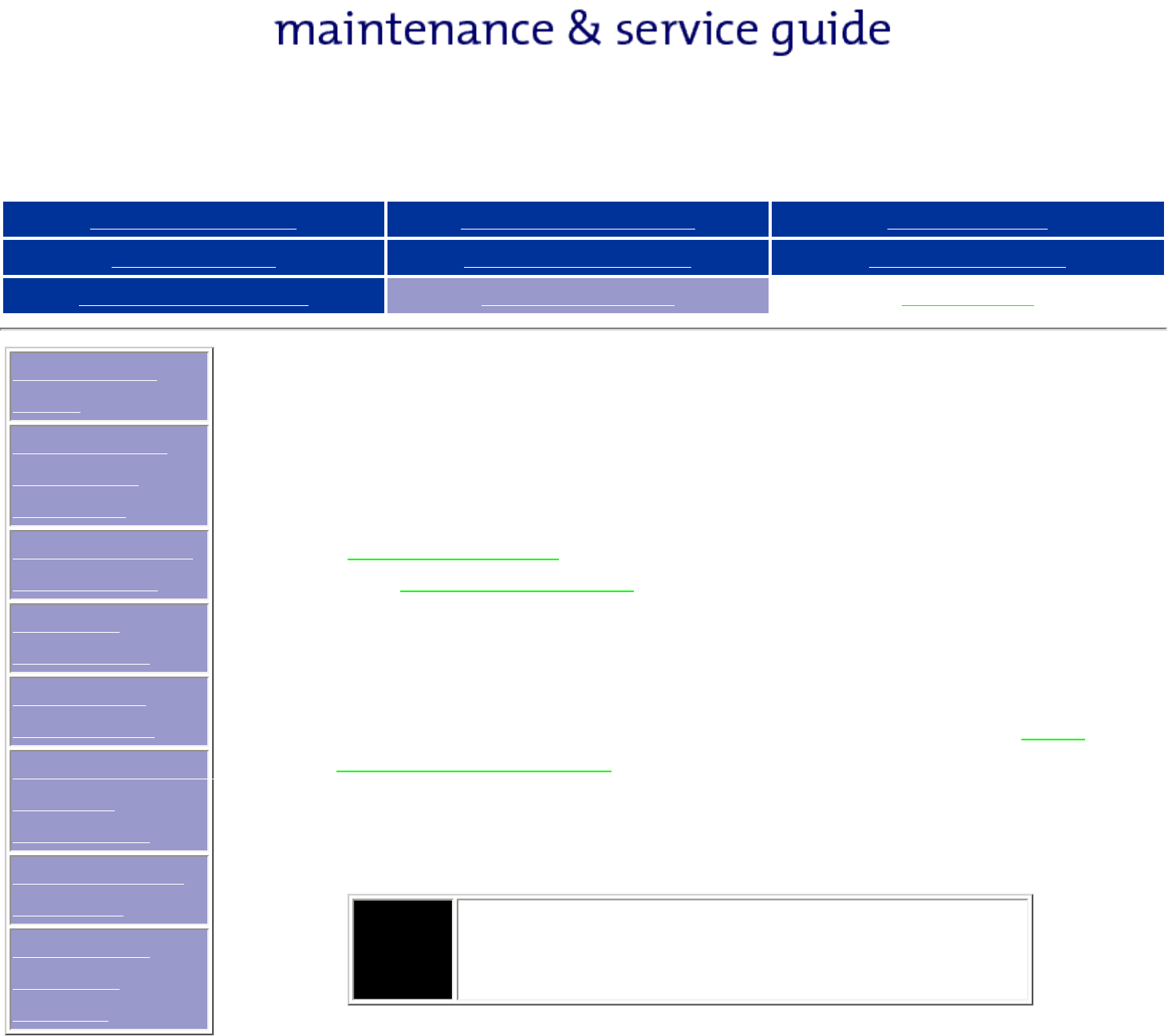
United States January 2, 2003
Presario 1600 Series
Models: 1600T, 1600-XL140, 1600-XL141, 1600-XL142, 1600-XL143,
1600-XL144, 1600-XL145, 1600-XL146, 1600-XL147, and 1600-XL150
Before You Begin Product Description Parts Catalog
Specifications Battery Operations Pin Assignments
Removal Sequence Troubleshooting MSG Index
Preliminary
Steps
Clearing the
Power-On
Password
Power-On Self
Test (POST)
Compaq
Diagnostics
Diagnostic
Error Codes
Troubleshooting
Without
Diagnostics
Solving Minor
Problems
Contacting
Compaq
Support
Troubleshooting
This section covers troubleshooting information for the Compaq
Presario 1800 Series Portable Computers. The basic steps in
troubleshooting include:
1.
Preliminary Steps
2. The
Power-On Self-Test (POST)
3. The recommended actions described in the diagnostic tables
if you are unable to run POST or if POST displays an error
message.
When following the recommended actions in the Sections on POST
and
Diagnostic Error Codes perform them in the order listed.
Rerun POST after each recommended action until the problem is
solved and no error message occurs. Once the problem is solved,
do not complete the remaining recommended actions.
NOTE:
If the problem is intermittent, check the
computer several times to verify that the
problem is solved.
privacy and legal statement


















