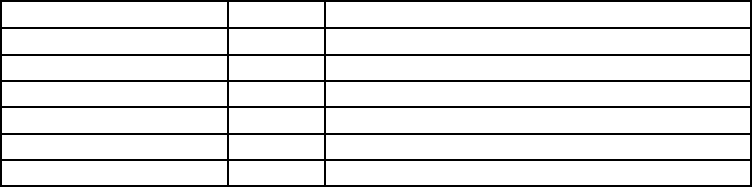
Listing of Tables
The memint field is set to 0 in AlphaServer SC Version 2.0.
The number of entries in the accounting statistics table can grow rapidly. The table
should be cleared periodically of old entries as described in Section 9.4.3.
10.2.3 The Attributes Table
The attributes table shown in Table 10.3, stores information specific to the site or the
release. This information is stored as attribute-value pairs. The table is created by the
table administration program, rmstbladm (see Page 5-44), which adds a minimal set of
default entries. Further attributes are added by RMS daemons. The values can be
modified by the administrator.
The entries in the attributes table can be grouped into four sections:
1. Machine attributes
2. Performance statistics attributes
3. Server attributes
4. Parallel processing attributes
The machine attributes in the following table are supported:
Table 10.3: Machine Attributes
Attribute Default Description
network-type QM-S16 data network type (QM-S16 or QM-S128)
network-levels 2 number of levels of switch network
network-layers 1 number of layers (rails) of switch network
racks 4 number of 19" racks in the machine
units-per-rack 40 height of a 19" rack in units
rmshost node running the RMS daemons
The performance statistics attributes shown in Table 10.4 control the collection and
lifetime of performance statistics. The statistics are collected by rmsd at the intervals
given in this table. In the current release, only CPU statistics are gathered.
The number of entries in the jobs table, the resources table, the accounting statistics
table, the events table and the node statistics table can grow rapidly, especially on a
large busy machine or if the value of cpu-stats-poll-interval is very small. The
lifetime entries in Table 10.4 assign a finite life to this data. Once this lifetime has
been reached, the RMS table administration program, rmstbladm, will clean out old
10-6 The RMS Database


















