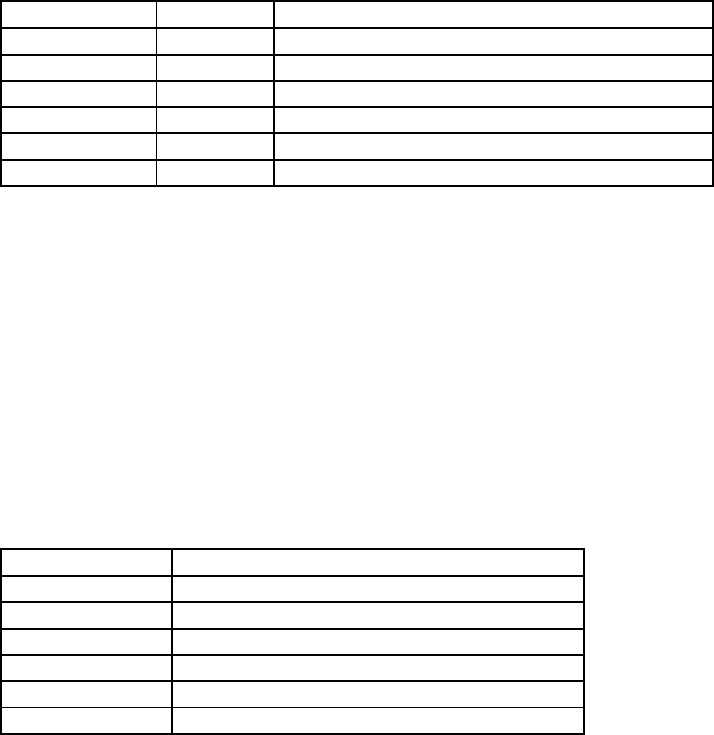
Module Status Values
B.4 Link Status Values
Each switch (see
Appendix A (Compaq AlphaServer SC Interconnect Terms)) has an
entry in the elites table. Each switch has eight links and the state of each of these
links is recorded in the linkstate field of the elites table. The field holds eight
characters, one for each link. Valid values for the characters are as shown in Table B.2.
See also Section A.2.
Table B.2: Link Status Values
State Character Description
Connected C Normal working state
Reset R Link is in reset
Acking A Link generates an ACK for all transactions
Nacking N Link generates an NACK for all transactions
Not connected _ Link is not connected
Unknown U swmgr cannot determine link state.
B.5 Module Status Values
Module status information for nodes and the switch network is held in the modules
table. The estatus field stores the node’s operating environment; specifically, it shows
whether the cooling fans and power supply units (PSUs) are working correctly and
whether any of the other components are overheating.
Changes in environment status are recorded in the events table; entries are keyed by
class=module type=X where X is temperature, temphigh, psu, or fan. The valid
strings and their meaning are shown in Table B.3.
Table B.3: Module Status Values
Status Description
ok Fans, PSUs and temperature ok
fan failure A fan has failed
psu failure A power supply unit has failed
node hot The enclosure is too hot
cpu hot A CPU is too hot
psu hot A power supply unit is too hot
If the environment status, estatus, is recorded as ok, the environment field of the
modules table contains temperature readings from the CPU, PSU and enclosure. If a
RMS Status Values B-3


















