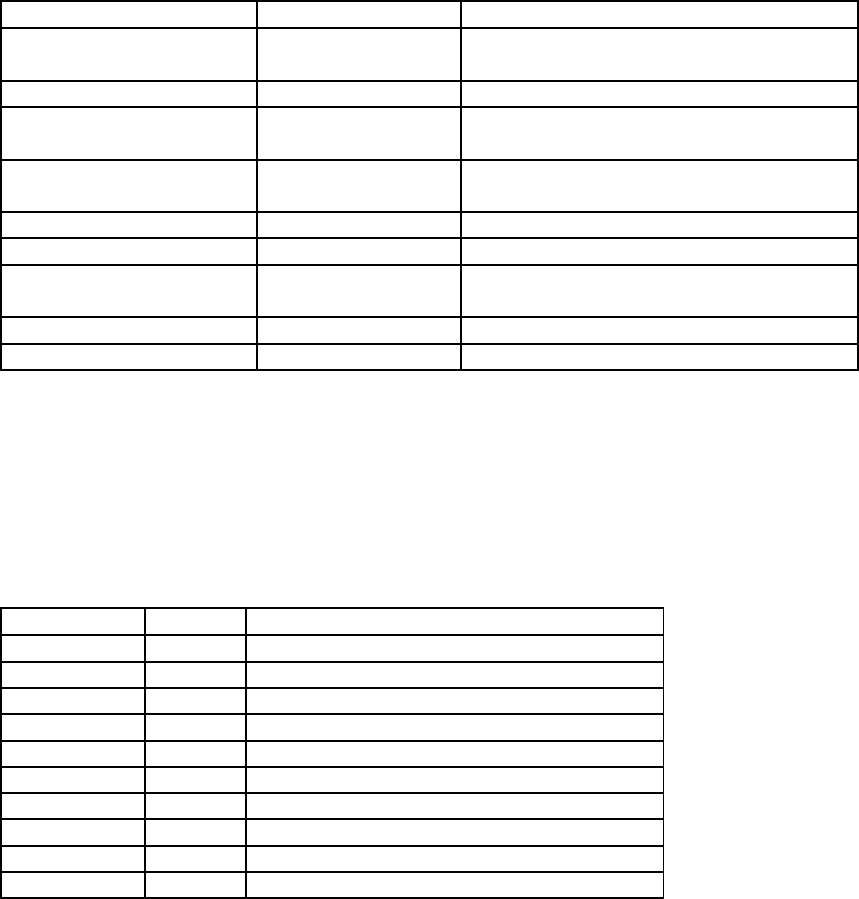
Listing of Tables
Table 10.6: Scheduling Attributes
Attribute Default Description
default-partition parallel the partition used by default for parallel
programs
default-priority 50 the default scheduling priority
grace-period 60 the time allowed in seconds for a parallel
program to exit after a CPU time signal
lbal-partition login the default partition for load balancing
requests
exit-timeout default exit timeout (absent by default)
pmanager-queuedepth 0 maximum number of queued requests
pmanager-
idletimeout
0 number of seconds an allocated resource
may remain idle
rms-keep-core 1 keep (1) or remove (0) core files
local-corepath /local/core/rms directory path for core files
10.2.4 The Elans Table
The elans table shown in Table 10.7, contains one entry for each Elan network adapter
connected to the Compaq AlphaServer SC Interconnect. Entries are created and
maintained by the rmsd running on the node containing the Elan.
Table 10.7: Elans Table
Field Type Description
name char(8) unique identifier for the adapter
hostname char(16) name of node containing the adapter
layer 0–31 layer (or rail) number
netid int network address within the layer
revision int chip revision level
ecount int error count for the last sample
ecount10 int error count for the last 10 samples
status char(8) Elan status (ok, unknown, error)
linkstate char(2) state of the link
linkerrors text description of errors in the last 10 samples
Entries in the linkerrors field give the ID of the link and then, in brackets, a vector of
error counts (see Appendix A (Compaq AlphaServer SC Interconnect Terms)).
10-8 The RMS Database


















