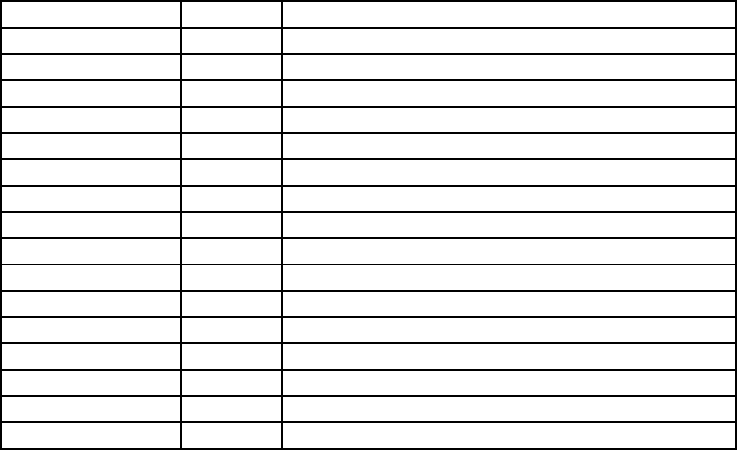
Listing of Tables
Machine Manager, mmanager, when the node’s status or run level changes.
Table 10.20: Nodes Table
Field Type Description
name char(16) the name of the node
type char(8) node type, such as ES40
maxmem int maximum memory available in megabytes
maxfree int maximum free memory available in megabytes
maxswap int maximum swap space available in megabytes
maxtmp int temporary file system space in megabytes
cpus 1–32 number of CPUs
cpus_reserved 0–32 number of CPUs reserved for OS services
elans int mask of Elan devices present
netid 0–255 physical network ID (if applicable)
configured 0 | 1 whether node is configured in or out
status char(16) current node status
runlevel char(16) UNIX run level
boot_time UTC time when node was last booted
swap_eager 0 | 1 swap allocation is lazy(0) or eager(1)
console char(32) command line to connect to console
The type field takes a value from the module types table (see Section 10.2.13).
The cpus_reserved field specifies the number of CPUs that are not available for
running parallel programs. These CPUs are reserved for running system services.
The configured field indicates whether a node is active (1) or configured out for repair
or upgrade (0).
The status field indicates the service level being provided by a node. Valid values are
shown in Table B.4. State changes are logged in the events table (see Section 10.2.6);
entries are keyed by class=node.
The runlevel may have one of the values shown in Table B.5.
The elans field is a mask of the Elan devices present in the node. It has one bit set for
each device. In previous releases, only device 0 was supported.
10.2.15 The Node Statistics Table
The node statistics (node_stats) table shown in Table 10.21, contains performance
statistics collected periodically by the rmsd daemon running on each node.
To enable the collection of these statistics, the node-statistics field in the
10-16 The RMS Database


















