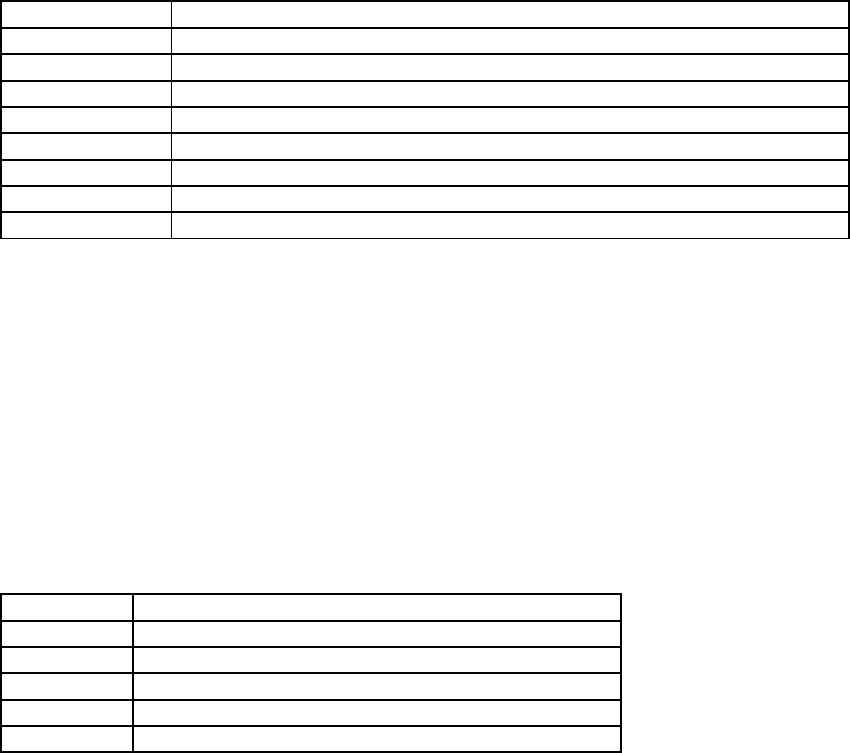
Transaction Status Values
jobs using the CPUs complete. While CPUs are allocated, the valid resource status
strings are as shown in Table B.7.
Table B.7: Resource Status Values
Status Description
blocked CPUs cannot be allocated because of a usage limit
queued insufficient CPUs free for the request
allocated CPUs are allocated
suspended CPUs are temporarily deallocated
finished CPUs have been deallocated
aborted CPUs were deallocated when prun was killed (for example by Ctrl/C)
killed CPUs were deallocated when resource request was killed
failed CPUs were deallocated because node has crashed or was configured out
The final status of a resource is that of the last job to exit (see Table B.1).
B.9 Transaction Status Values
Requests to change the state of the machine are entered in the transactions table.
The Transaction Log Manager, tlogmgr, actions the requests on the users’ behalf. This
mechanism provides an audit trail of state changes.
Each request has a status field associated with it. Valid values for this field are shown
in Table B.8.
Table B.8: Transaction Status Values
Status Description
submitted Client application has submitted transaction
started tlogmgr has started to execute the transaction
complete Transaction completed successfully without errors
error Transaction completed with errors
failed Transaction failed
B-6 RMS Status Values


















