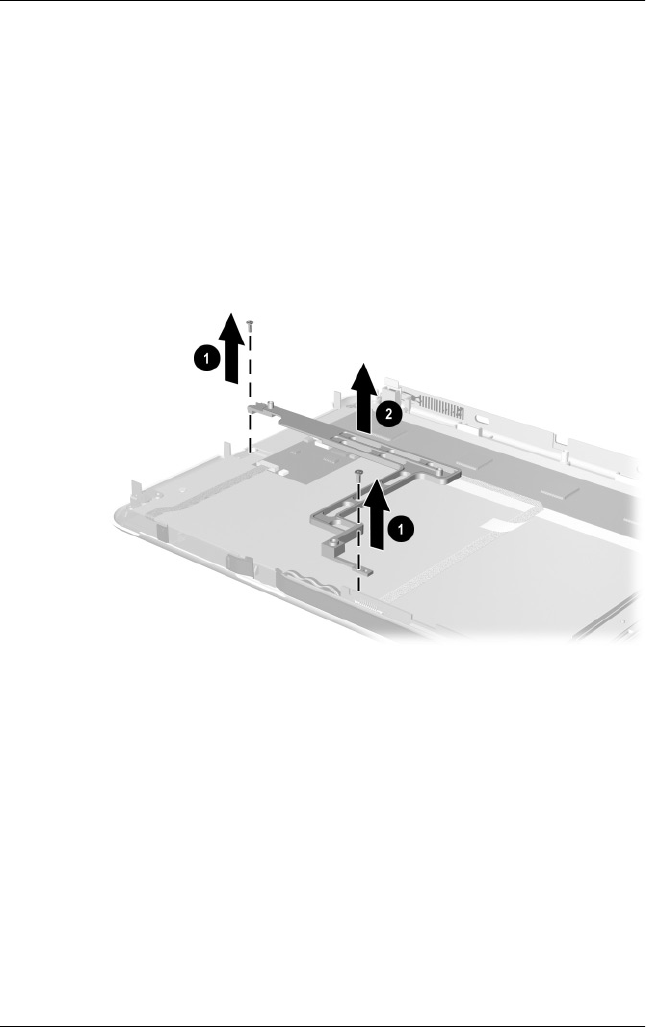
5–16 Maintenance and Service Guide
Removal and Replacement Procedures
12. Position the display panel assembly so the display panel is
facing down and the inverter and bridge battery are facing
you.
13. Remove the two PM2.0 × 5.0 screws
1
that secure the
display panel bracket to the display panel assembly
(Figure 5-12).
14. Remove the display panel bracket
2
.
Figure 5-12. Removing the Display Panel Bracket


















