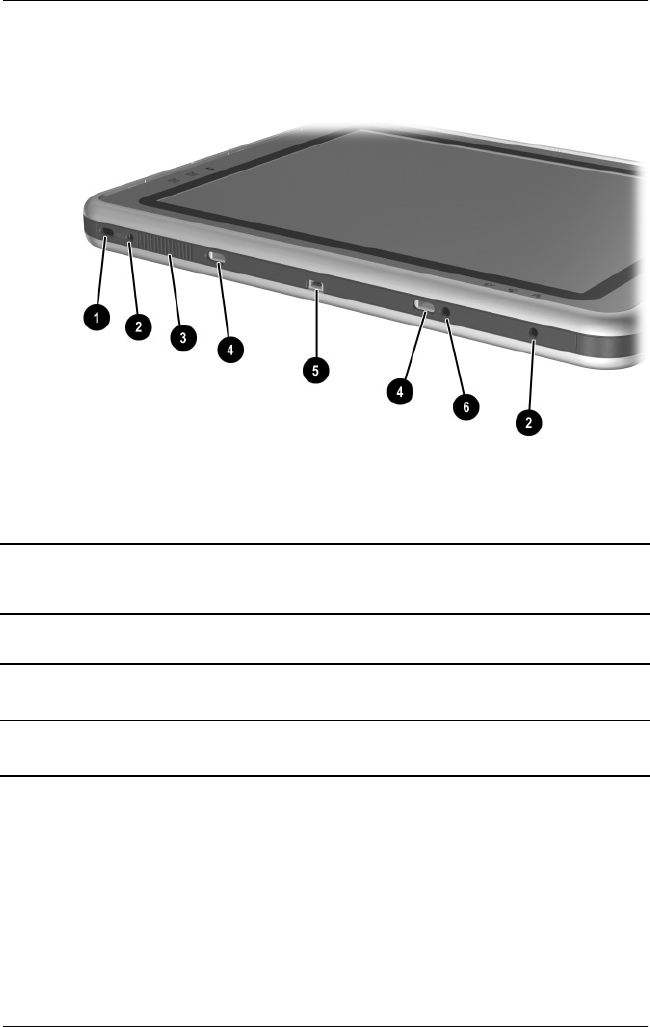
1–16 Maintenance and Service Guide
Product Description
The tablet left side components are shown in Figure 1-5 and
described in Table 1-5.
Figure 1-5. Left Side Components
Table 1-5
Left Side Components
Item Component Function
1 Security cable slot Attaches an optional security cable to the
tablet PC.
2 Screen protector
slots (2)
Secure the optional screen protector when
it is attached to the tablet PC.


















