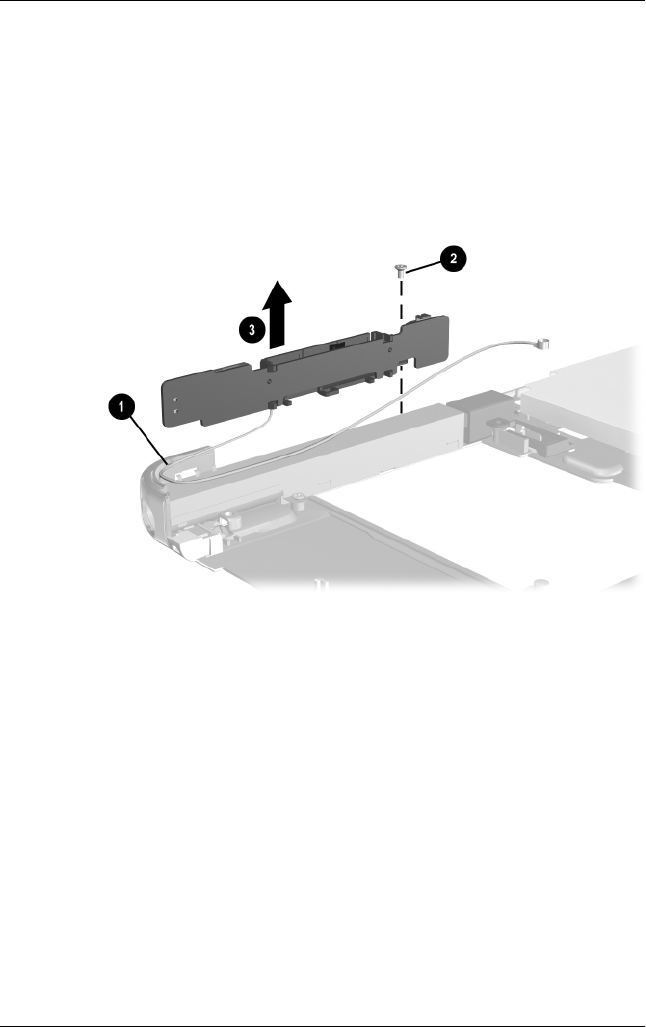
5–36 Maintenance and Service Guide
Removal and Replacement Procedures
5. Route the wireless LAN antenna cable
1
out of the clips in
the pen holder (Figure 5-29).
6. Remove the PM2.0 × 3.5 screw
2
that secures the switch
board to the base enclosure.
7. Remove the switch board
3
.
Figure 5-29. Removing the Switch Board
Reverse the preceding procedures to install the switch board.


















