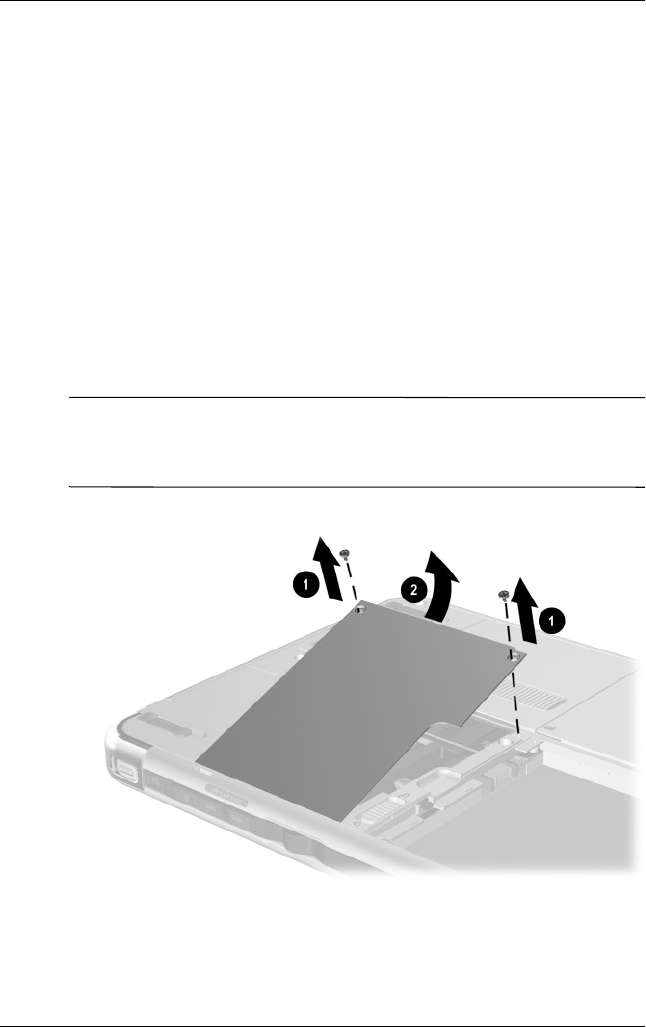
5–6 Maintenance and Service Guide
Removal and Replacement Procedures
4. Remove the mini PCI communications board by following
these steps:
a. Turn the tablet panel side down with the power switch
and jog dial facing you.
b. Remove the two PM2.0 × 4.0 screws
1
that secure the
mini PCI communications/memory expansion slot cover
to the tablet PC (Figure 5-3).
c. Lift the back edge of the mini PCI communications/
memory expansion slot cover up and swing it forward
2
.
d. Remove the mini PCI communications/memory
expansion slot cover.
✎
The mini PCI communications/memory expansion slot cover is
included in the Miscellaneous Plastics/Hardware kit,
310678-001.
Figure 5-3. Removing the Memory Expansion/Mini PCI
Communications Compartment Cover


















