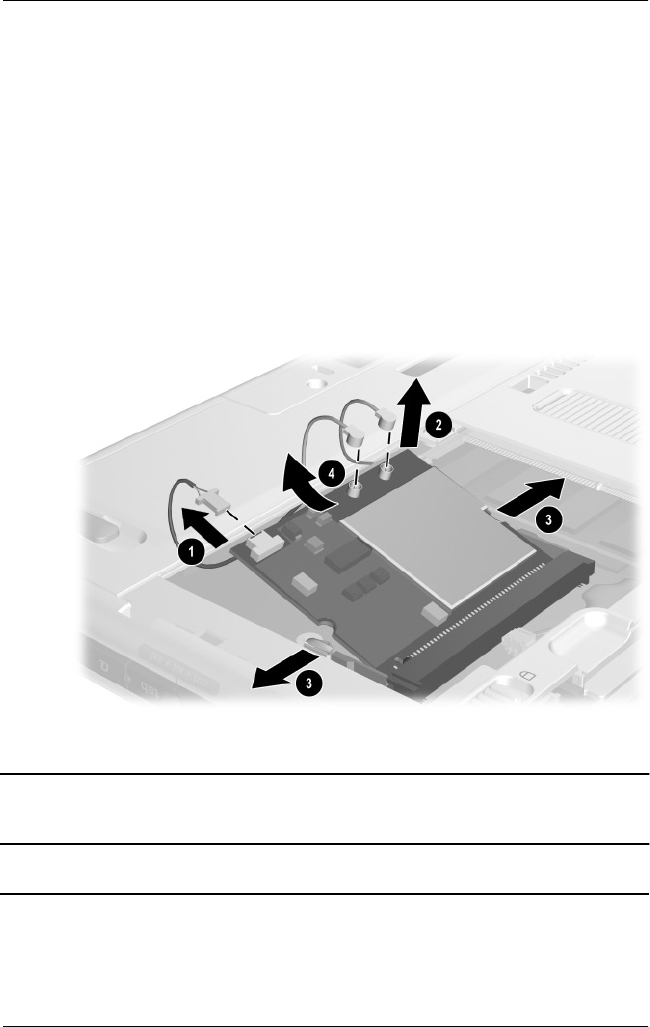
Removal and Replacement Procedures
Maintenance and Service Guide 5–7
e. Disconnect the modem cable
1
and the two antenna
cables
2
from the mini PCI communications board
(Figure 5-4).
f. Spread the retaining tabs
3
securing the mini PCI
communications board to the system board.
g. The mini PCI communications board will rise up at a
45-degree angle.
h. Pull the mini PCI communications board away from the
connector at a 45-degree angle
4
.
Figure 5-4. Removing the Mini PCI Communications Board
Reverse the preceding procedures to install the mini PCI
communications board.
Mini PCI Communications Board
Spare Part Number Information
Mini PCI Type III wireless local area network (LAN) card 310670-001


















