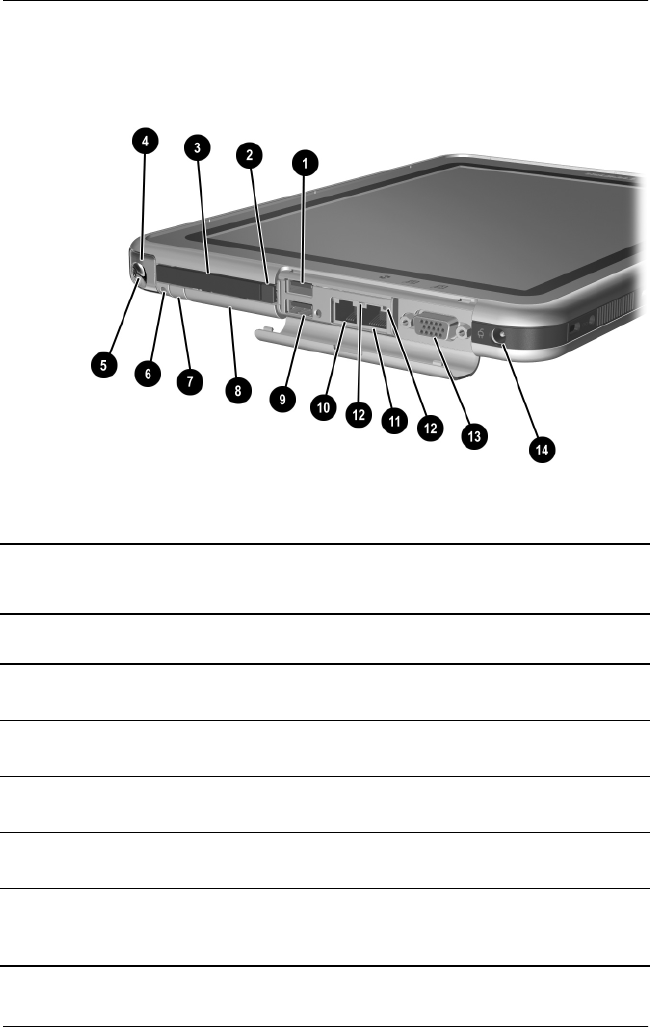
1–14 Maintenance and Service Guide
Product Description
The tablet top side components are shown in Figure 1-4 and
described in Table 1-4.
Figure 1-4. Top Side Components
Table 1-4
Top Side Components
Item Component Function
1 USB connector Connects an optional USB 2.0- or
1.1-compliant device.
2 PC Card eject button Ejects an optional PC Card from the PC
Card slot.
3 PC Card slot Supports an optional Type I or Type II 32-bit
(CardBus) or 16-bit PC Card.
4 Pen holder (shown with
pen 5 inserted)
Secures the pen to the tablet PC.
6 Tablet PC tether eyelet Used with the tether eyelet on the pen,
enables you to tether the pen to the
tablet PC.


















