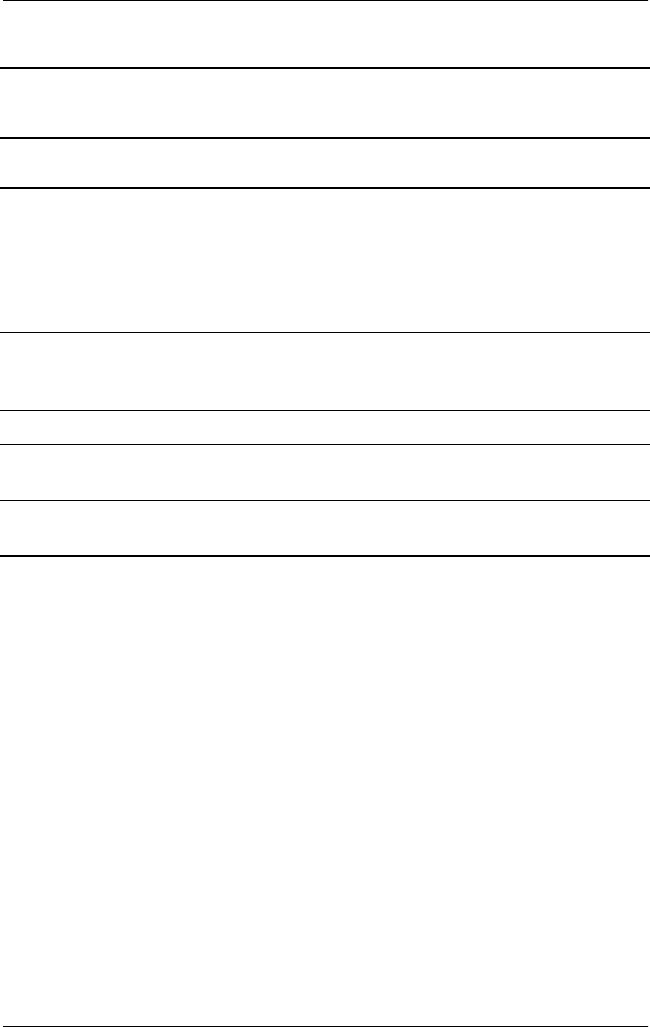
Product Description
Maintenance and Service Guide 1–27
Table 1-10
Keyboard Front Panel Components
Item Component Function
1 Function keys Perform system and application tasks. For
example, in the Microsoft Windows
operating system and many applications,
pressing
F1
opens a Help file. To enter an
F11
function, press the
F11/F12
key. To
enter an
F12
function, press
Fn+F11/F12
.
2 Fn key Combines with other keys to perform
system tasks. For example, pressing
Fn+num lk
turns on the keypad.
3 Keypad keys Used like an external numeric keypad.
4 Microsoft logo key Displays the Microsoft Windows
Start Menu.
5 Applications key Displays a shortcut menu for items beneath
the pointer.


















