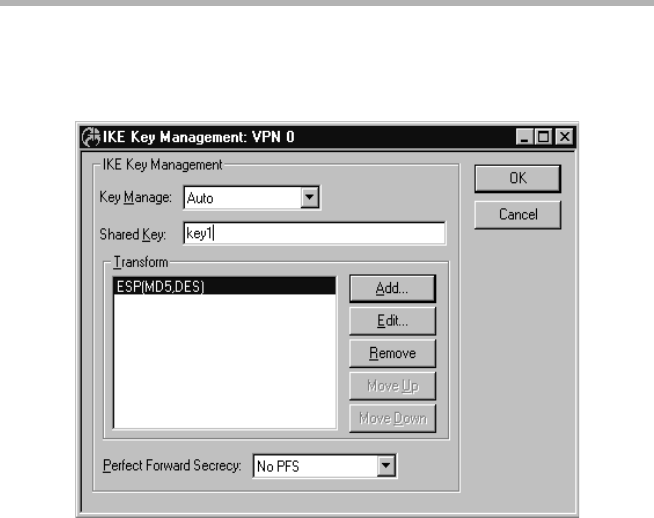
Chapter 6 - VPN Ports and LAN-to-LAN Tunnels 99
IKE Key Management
IKE Key Management Dialog Box
Once you have created a VPN port, you may access the IKE Key Manage-
ment Dialog Box by clicking on the port’s icon and selecting IKE Key
Management.
This dialog box sets the Internet Security Association Key Management
Protocol/Internet Key Exchange (ISAKMP/IKE) parameters. These settings
control how each tunnel partner will identify and authenticate each other.
> Key Manage
• If Auto key management is selected, IKE will be used to allow two
devices to negotiate between themselves what type of encryption and
authentication to use for the tunnel. The Auto setting should only be used
when the tunnel partner is another Compatible Systems VPN device.
• If Manual is selected, this Tunnel Partner will not use IKE, and the
tunnel’s encryption and authentication parameters must be manually set
in the Manual Key Management Dialog Box.
• If Initiate is selected, this Tunnel Partner will use IKE, but will only
initiate tunnel establishment. It will not respond to tunnel establishment
attempts from other devices.


















