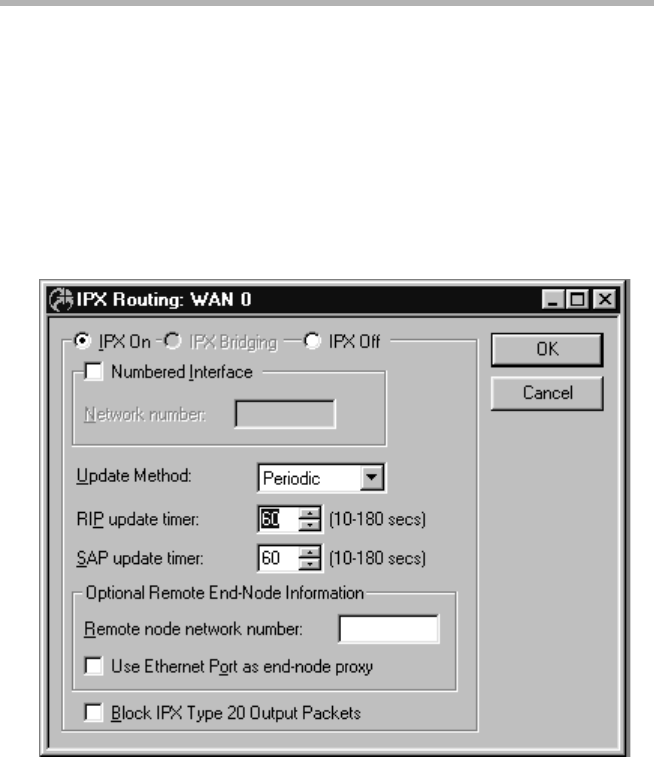
60 Chapter 3 - IPX Routing & Bridging
This checkbox allows you to control the rebroadcasting of IPX type 20
packets on this interface. This is useful for on-demand WAN links where the
link may be brought up as a result of propagating this type of packet.
• If checked, then type 20 packets will not be propagated on this interface.
The default is unchecked.
IPX Routing: WAN Configuration Dialog Box
IPX Routing: WAN Configuration Dialog Box
v Note: If you need more information about the IPX protocol, see “IPX 101”
in the Appendices to this manual.
To access this dialog box, select WAN/IPX Routing in the Device View.
> IPX Routing/Bridging/Off
This set of radio buttons controls how IPX packets are handled for this
interface.


















