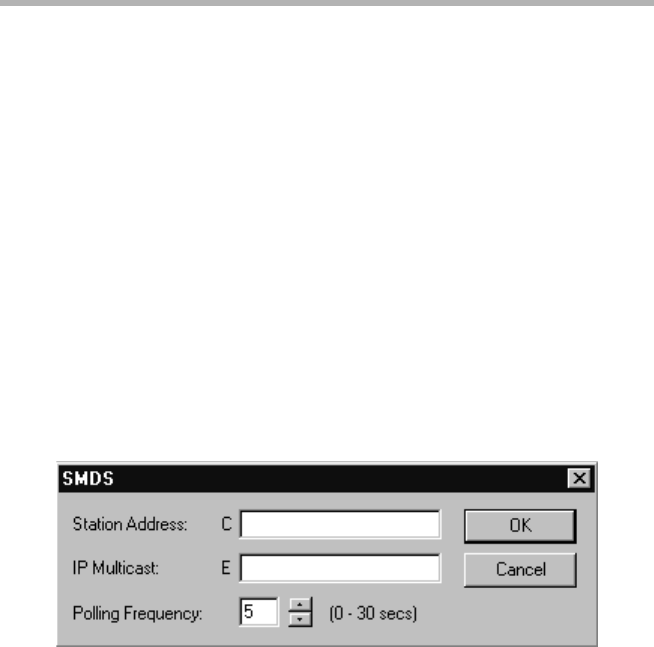
170 Chapter 10 - WAN Link Protocols
• If unchecked this router will not provide any PAP information if it is
requested by the device at the other end of the link.
Name
This is the name that the router will provide to the device at the other end if
PAP name/password information is requested and the Provide PAP Infor-
mation checkbox is checked. The name can be from 1 to 255 characters in
length.
Password
This is the password that the router will provide to the device at the other end
if PAP name/password information is requested and the Provide PAP Infor-
mation checkbox is checked. The password can be from 1 to 255 characters
in length.
SMDS Dialog Box
SMDS Dialog Box
You can access the SMDS Dialog Box by selecting SMDS from the Link
Type pull-down in the Link Configuration: WAN Dialog Box (under
WAN/Link Configuration), and then clicking on the SMDS button at the
bottom of the dialog box.
Station Address
This is the SMDS physical station address. The address is assigned by the
service provider and follows the E.164 format (i.e., 64-bit/15-digit
addressing). The station address must start with the letter C and be followed
by at least 10 digits.The missing digits will be filled in with F. The address
should be entered exactly as it is assigned by the service provider.


















