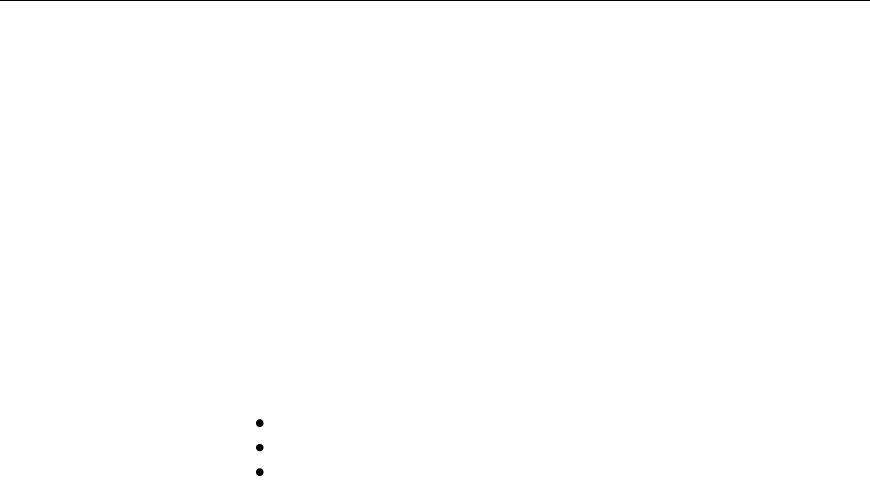
Connect Tech Blue Heat/Net Sync User Manual
Revision 0.03 23
Blue Heat/Net Sync Configuration
The Blue Heat/Net Sync comprises several software components, each of which manages
various functions of the Blue Heat/Net Sync. The following is a breakdown of these
components.
Operating System Software
o Host Operating System Driver
o Configuration Manager
o Web browser (Host Operating System supplied)
Blue Heat/Net Sync Software (Firmware)
o Embedded Operating System (uClinux)
Kernel
Drivers
Ethernet
Serial
Flash
Blue Heat/Net Sync Ethernet Protocol Converter application (Ctid)
Web server (Boa)
Web pages
Telnet services
o PPP Client and PPP Server
o Bootloader
o Serial Configuration Manager (SCM) Application
o Configuration Data Space (CDS)
The following section describes in brief what each main component controls.
Host Operating System Driver
The host operating system driver performs the translation from a standard serial COM port
interface to the Blue Heat/Net Sync protocol (which is then delivered to the LAN as described
above).
Configuration Manager
This software manages and configures the relationships between the Blue Heat/Net Sync serial
ports and the COM port assignments of the Host Operating System.
Web Browser
The host operating system supplies a Web Browser to support the Web Configuration Manager
(WCM) used to change the configuration settings of Blue Heat/Net Sync units.
Embedded Operating System
The embedded operating system is uClinux.
Bootloader
This code first starts up the embedded processor of the Blue Heat/Net Sync from a power-up or
software initiated reboot. It then obtains the embedded operating system image (file) from one of
several locations and runs the operating system.
Serial Configuration Manager (SCM) Application
This application is used to change the configuration settings of Blue Heat/Net Sync units by
connecting to a serial port on the Blue Heat/Net Sync from a terminal (or terminal emulation


















