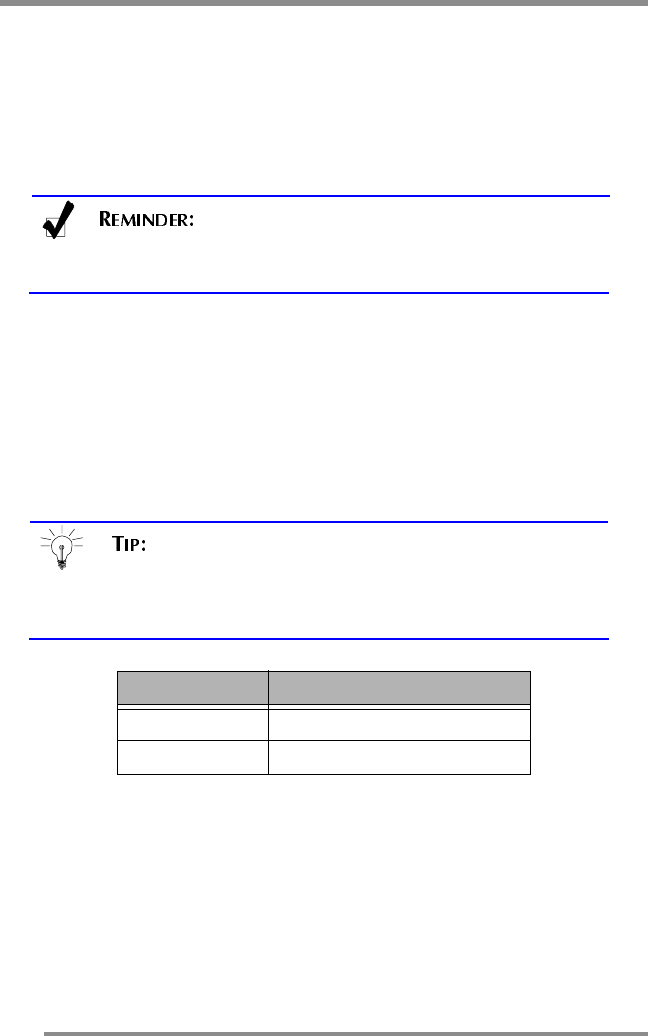
Adjusting the Tilt (or Viewing Angle)
14
Adjusting the Tilt (or Viewing Angle)
Your Monitor was designed to allow you to adjust it to a comfortable
viewing angle.
The Monitor can be tilted forward 45
o
or back 90
o
.
To prevent the Monitor from falling over, make sure it is
within the “safe” viewing angle range.
Power Management Function
This Monitor is equipped with a DPMS (Display Power Management
Signaling) function that automatically cuts the power dissipation down to
less than 5W when the computer is left unattended.
Although the Monitor can be left in power-saving mode for
longer periods, we recommend that you turn it off after your
daily work.
Light Status Definition
Green Power
ON
.
Amber Power saving mode enabled.


















