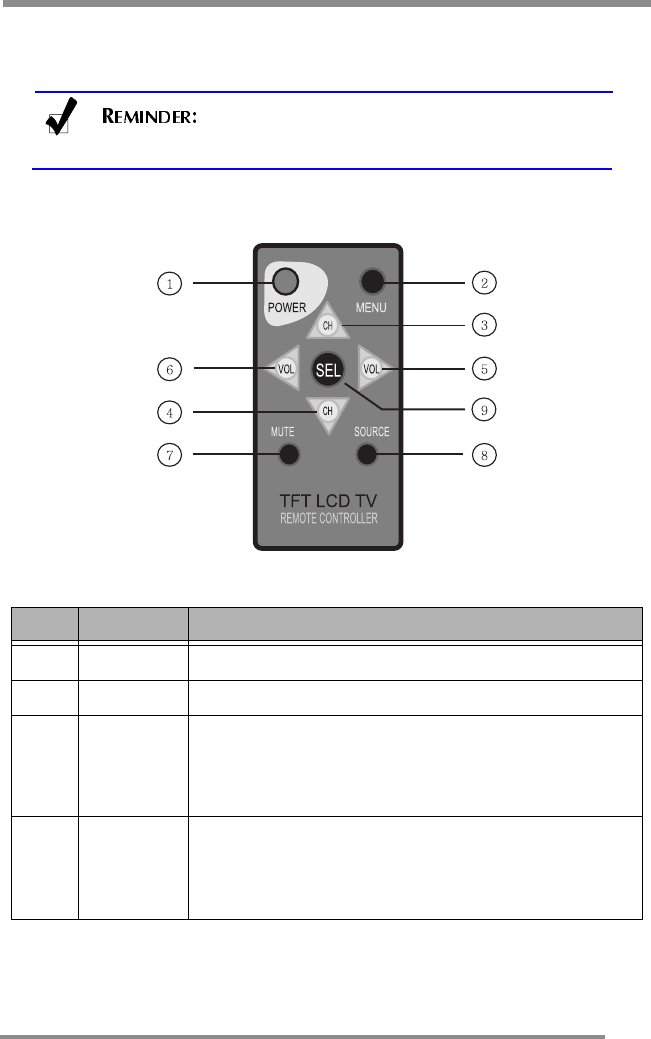
COMPONENTS: The Remote Control
15
COMPONENTS: The Remote Control
Insert the battery into the Remote Control.
Figure 5: Remote Control Device
Remote Control Item Definition
Item Item Definition
1POWER
Pressing this item, turns the Monitor ON or OFF.
2 MENU Pressing this item displays the Main Menu.
3
▲ CH
(Channel
Up)
Pressing this item:
•All Input Sources: Moves to the next higher menu
item.
•TV (Tuner): Selects the next higher channel.
4
▼ CH
(Channel
Down)
Pressing this item:
•All Input Sources: Moves to the next lower menu
item.
•TV (Tuner): Selects the next lower channel.


















