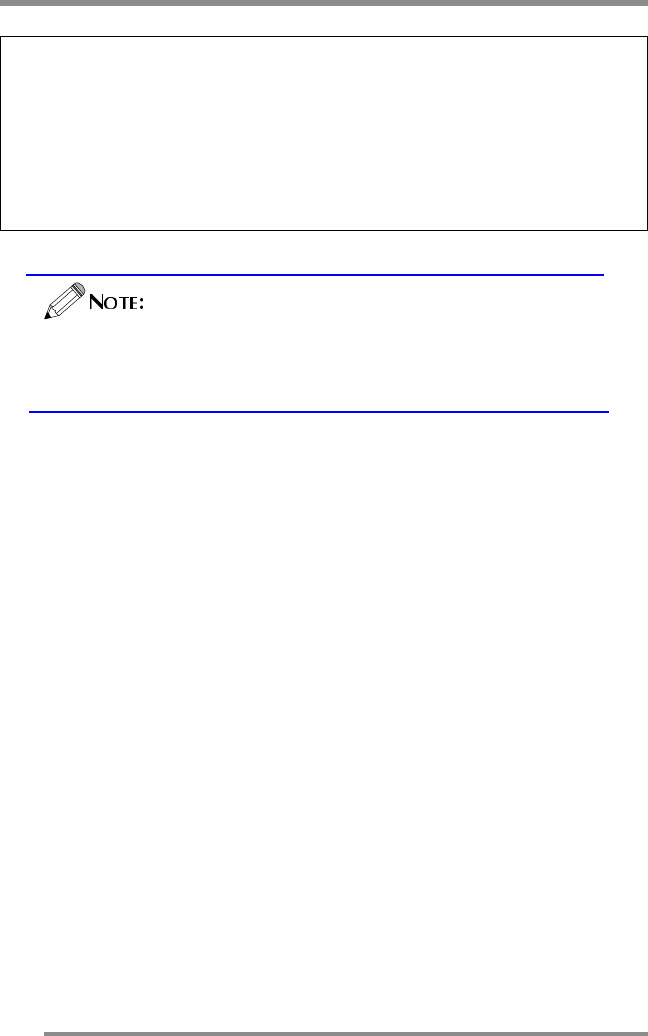
CONFIGURING & ADJUSTING the Display: External Devices (S-VIDEO) Mode
40
For an explanation of the remaining menu items,
please see the "Explanation of Remaining Menu
Items: TV/CATV (TUNER) & S-VIDEO Modes" section
on page 37.
Adjust the Image Position & Clarity
4. If necessary,
•To adjust the VERTICAL position, see page 28.
•To adjust the HORIZONTAL position, see page 28.
•To adjust the CLARITY of the image, see page 29.
•To adjust the BRIGHTNESS of the image, see page 30.
•To adjust the CONTRAST of the image, see page 30.


















