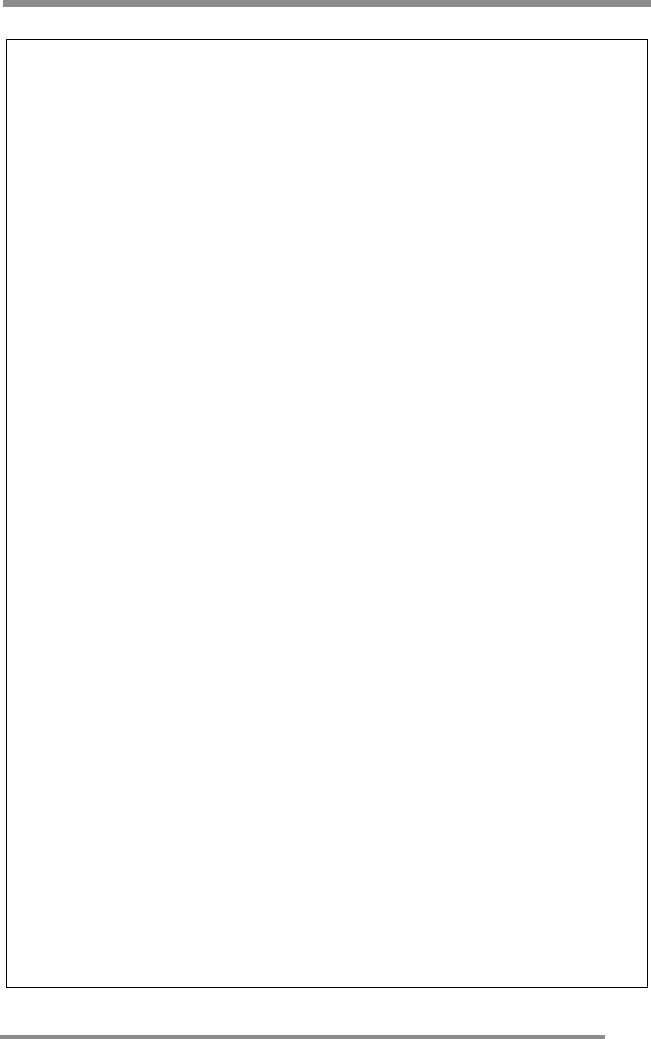
CONFIGURING & ADJUSTING the Display: PC (ANALOG) Mode
27
Install the TFT LCD Monitor Driver.
4.
If
previously done, skip this section.
If not
previously done, install the INF file on your PC by performing the following:
a. Insert the Installation Disk into your Computer’s CD disk drive.
b.
Either
follow the “Add New Hardware” wizard
or
at the Windows 95/98/
2000 desktop (initial screen), click the right mouse button to open a “pop-
up” menu.
c. With the left mouse button, click on the “Properties” selection to open the
“Display Properties” menu.
d. Click the “Setting” tab and click the “Advanced Properties” tab.
e. Click the “Monitor” tab and select “Change”.
f. Click on the “Display the list of all the drivers in specific location…”
selection, then click on the “Have Disk”, and then, click on the “Browse
File” button.
g. Select “CD disk drivers”, for example select from the F-drive, the “INF file”
folder.
h. Click on the INF file (LCD.inf) on the Installation Disk and select proper size
of this Monitor.
• The size of this Monitor is stated on page 17 of this Manual.
i. When the driver files are installed to the hard drive, click “OK” and press
“Close” to save settings.
j. Click “Yes” when prompted to accept the new “Refresh Rate” setting.
To Change the Resolution or Refresh Rate:
a. At the Windows 95/98/2000 desktop (initial screen), click the right mouse
button to open a “pop-up” menu.
b. With the left mouse button, click on “Properties” to open the “Display
Properties” menu.
c. Click on the “Setting” tab and change the resolution you what you want.
d. Click “Apply” or “OK” button, then click “OK” to keep the selected
resolution.
e. Go back to “Display Properties” menu and click on the “Setting” tab.
Select the “Advanced Properties” button and then click on “Adapter”.
f. In “Adapter Properties”, select “Refresh Rate” to change it.
•Our Monitors support a refresh rate up to 75Hz. For the best possible
display,
we recommend a refresh rate of 60Hz.
• If you do not have this option, try the procedure again after installing
the Monitor driver.


















