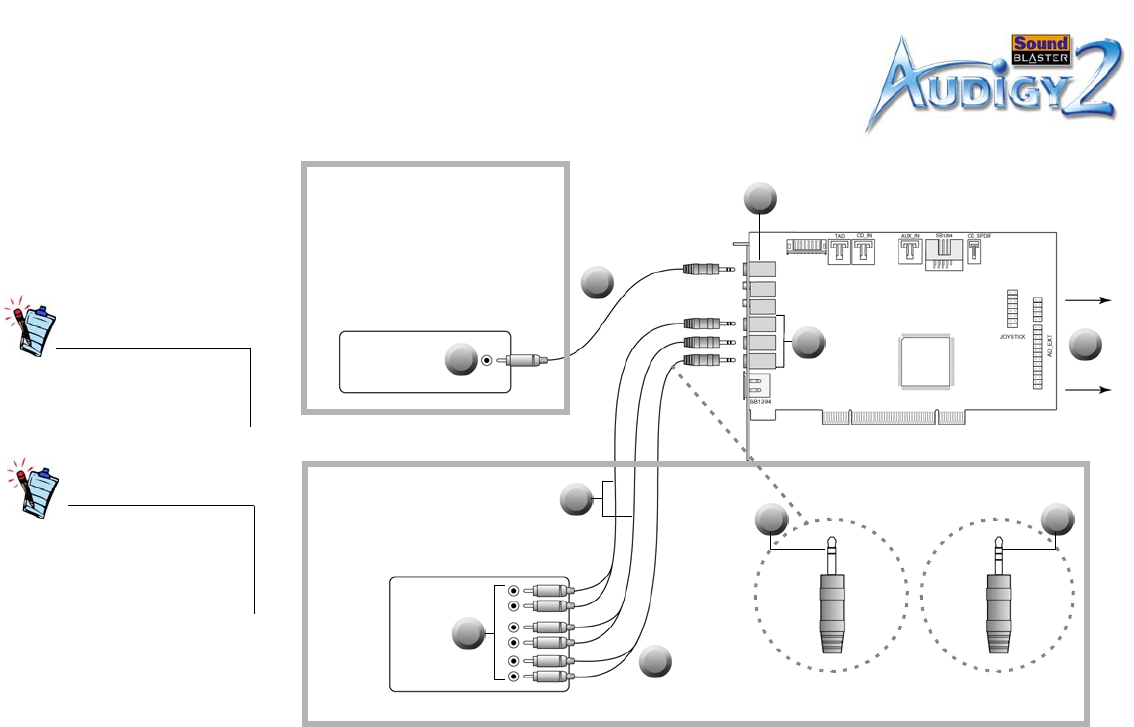
Installing Hardware 1-14
Connecting
External
Consumer
Devices
Click any circled number in the
diagram for a description of the
item.
You can use a 4-pole Digital
Video A/V cable (not included) to
connect Line Out 3 to available
center, subwoofer and rear center
channels.
Additional information for advanced users:
For connection to Center and Subwoofer channels using a 3.5mm (stereo)-to-RCA cable or 3.5mm (4 pole/stereo)-to-RCA cable,
connect the white RCA jack to the Center input and the red RCA jack to the Subwoofer input of the amplifier.
Figure 1-9: Connecting external consumer devices to the Sound Blaster Audigy 2 card.
Dolby Digital Decoder/Amplifier
Sound Blaster Audigy 2 card
Discrete 6-channel Amplifier/
Speaker System
2
3
1
5
6
7
8
9
4
10
OR


















