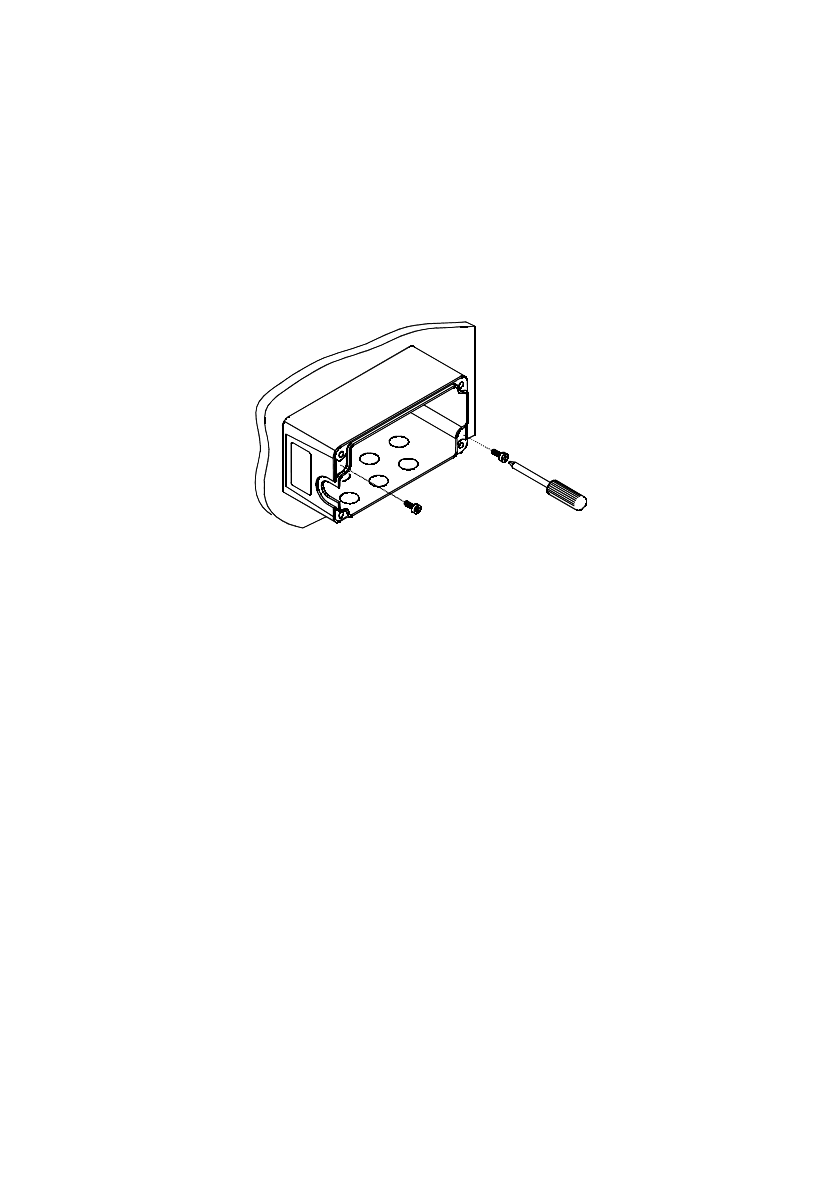
DS2400 DATALOGIC
2.4
- Installation
The Junction Box is designed to be mounted to a panel of metal, plastic or other
appropriate material using the mounting screws provided in the package. To do
this:
1) Open the junction box by unscrewing the 4 cover screws. If necessary,
using the two mounting holes inside the junction box as a pattern, mark
the panel with an appropriate object and then drill two small pilot holes in
the panel.
Figure 2.5 - Mounting Junction Box
2) Align the junction box and insert the two self-threading screws with their
washers and screw them into the panel until tight (see Figure 2.5).


















