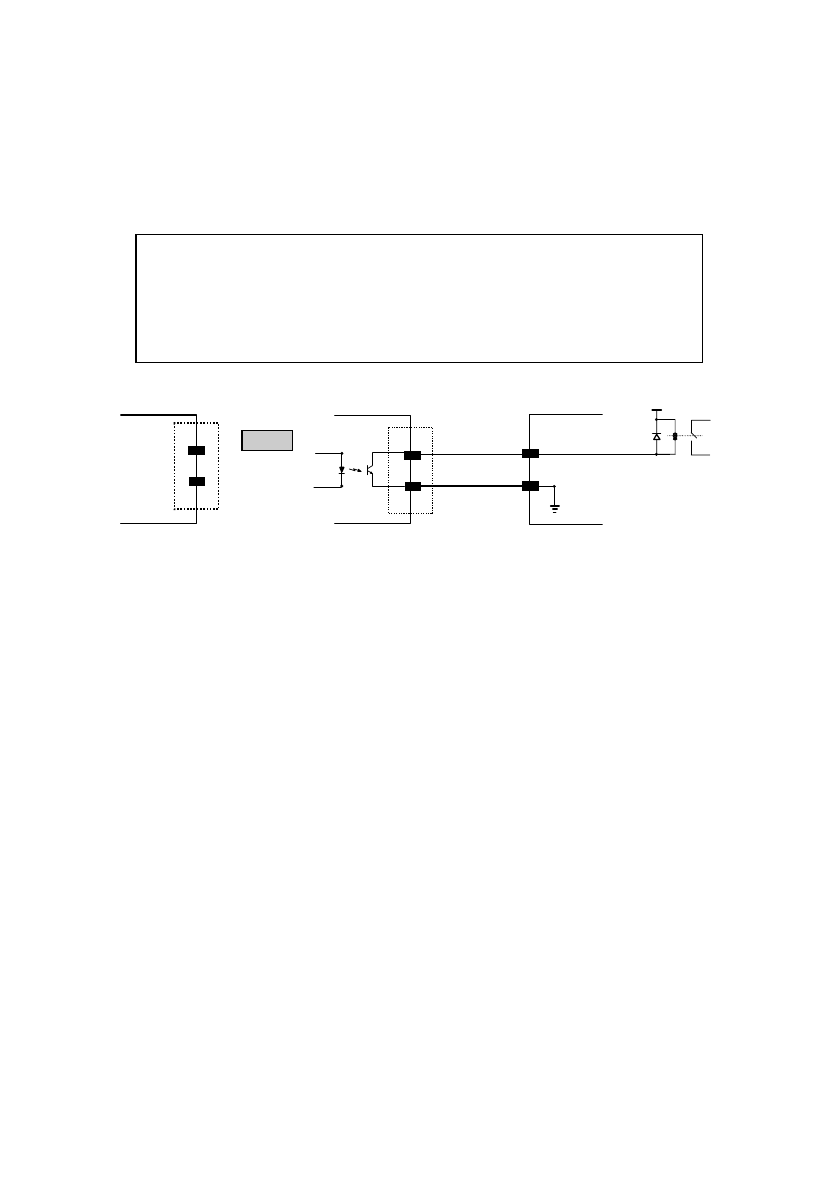
DATALOGIC DS2400
Installation
- 2.17
2.4.5 Outputs
There are two general purpose outputs. The following pins are present on the
25-pin connector of the scanner:
Pin Name Function
8 OUT1+ Output 1 +
22 OUT REF Output reference
11 OUT2+ Output 2 +
12 OUT REF Output reference
USER INTERFACE
Vext
40 Vdc max
OUT 1
8
22
OUT REF
DS2400
and/or
DS2400
OUT 2
OUT REF
11
12
Figure 2.23 Output 1 / Output 2 connections
The meaning of the two outputs OUT1 and OUT2 can be defined by the user.
Refer to the WinHost Help On Line.
By default, OUT1 is associated with the No Read event, which activates
when the code signalled by the external trigger is not decoded, and OUT2 is
associated with the Right event, which activates when the code is correctly
decoded.
These outputs are both level or pulse configurable.
2.5 POSITIONING
The DS2400 scanner is able to decode moving barcode labels at a variety of
angles, however significant angular distortion may degrade reading
performance.
When mounting the DS2400 take into consideration these three ideal label
position angles:
Pitch 0°, Skew 10° to 30° and Tilt 0°
.
Follow the suggestions for the best orientation:


















