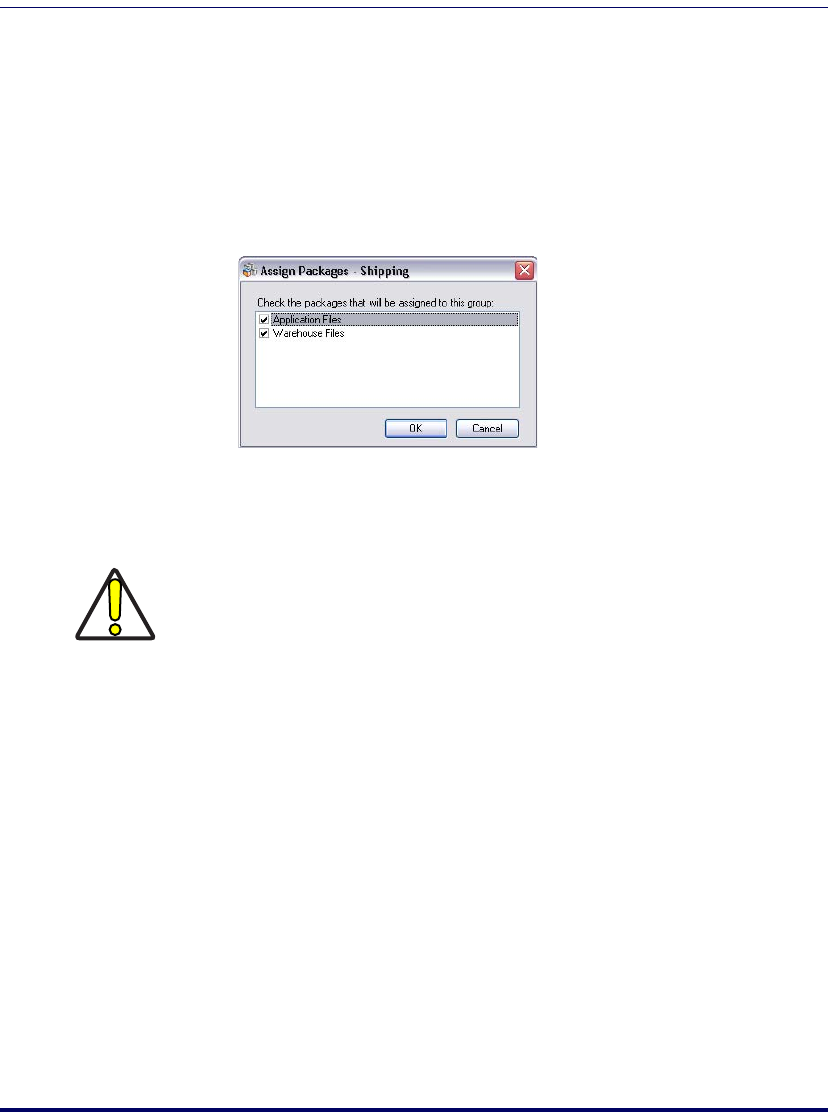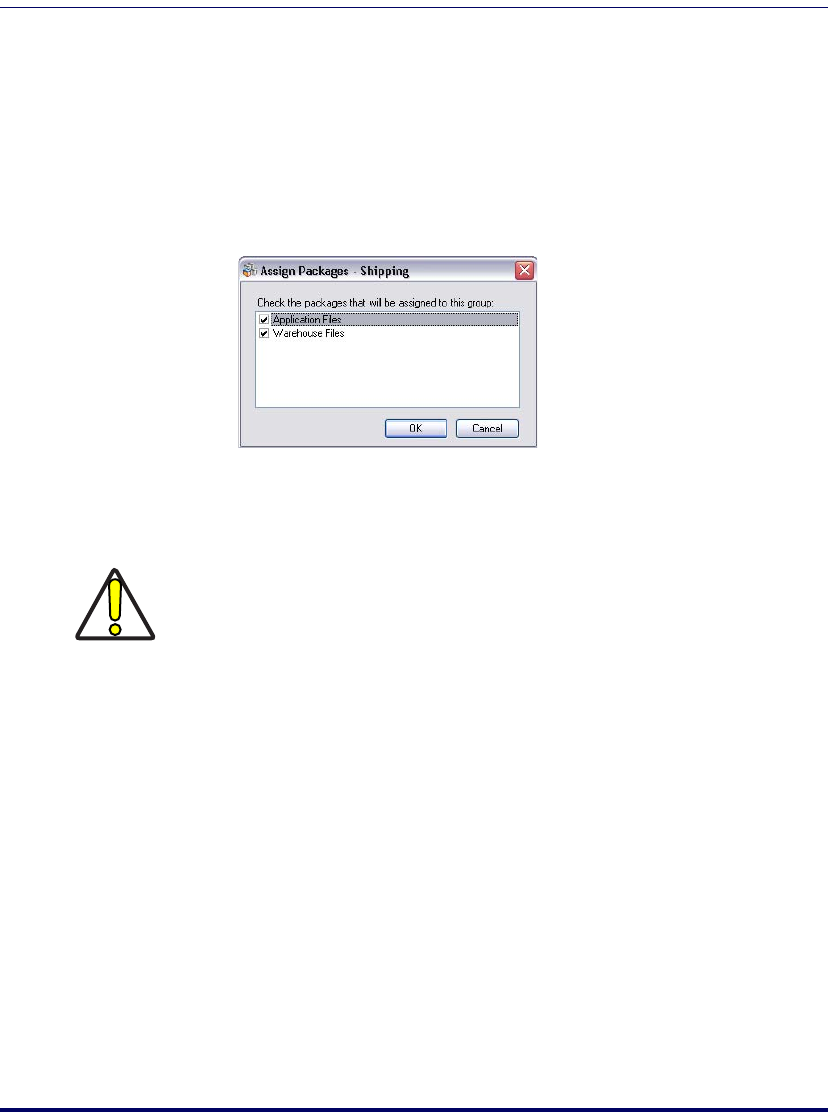
FMU Operation
36 Falcon
®
Management Utility (FMU)
Assigning a Package
Assign packages allows you to assign packages to the selected group. All pack-
ages that are available to the selected group will appear.
To assign packages:
1. Select the group or package to which you want to assign a package.
2. From the
File menu, select Assign Packages to open the Assign Pack-
ages
dialog. This displays available packages within the server.
3. Select or deselect package(s) by checking or unchecking the boxes
next to the package names.
4. Click
OK to assign the selected packages.
Terminals
Terminals represent a physical unit attached to a server, as specified by the
administrator. Terminals can be connected through a wireless network, or
physically attached to the FMU Server via a Datalogic Dock.
Terminal Group Assignments
Terminals are assigned to a group within FMU. If no group is specified, the
terminal will automatically become part of the Default Group. Terminals can
easily be moved from one group to another using cut and paste, drag and drop,
or by changing the group assignment within
Terminal Properties. You can also
change the group on the terminal itself.
CAUTION
It is recommended that you do not assign two or more packages containing the same
model of firmware image to the same group. You could experience undesired results.