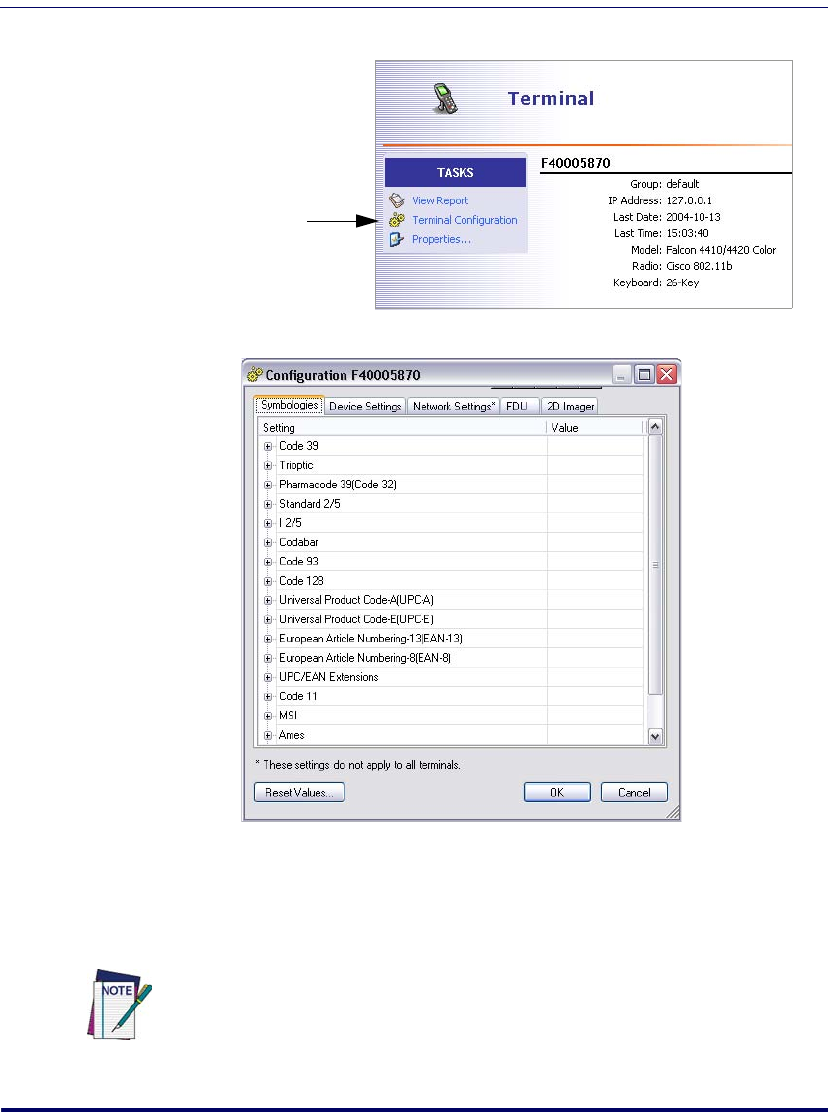
RF Connection
User’s Manual 57
2. Click on Terminal Configuration in the terminal List View pane.
3.
Terminal Configuration will open:
Within this dialog you can modify configuration values for the selected termi-
nal. See “Configuration Settings” on page 41 for a detailed description of each
configuration option.
When exiting, click
OK to save any changes to the terminal configuration.
Terminal
Configuration
Since terminal settings are superseded by group settings, the next time the terminal is
updated the defined group settings will be applied, overwriting changes made with
Terminal Configuration.


















