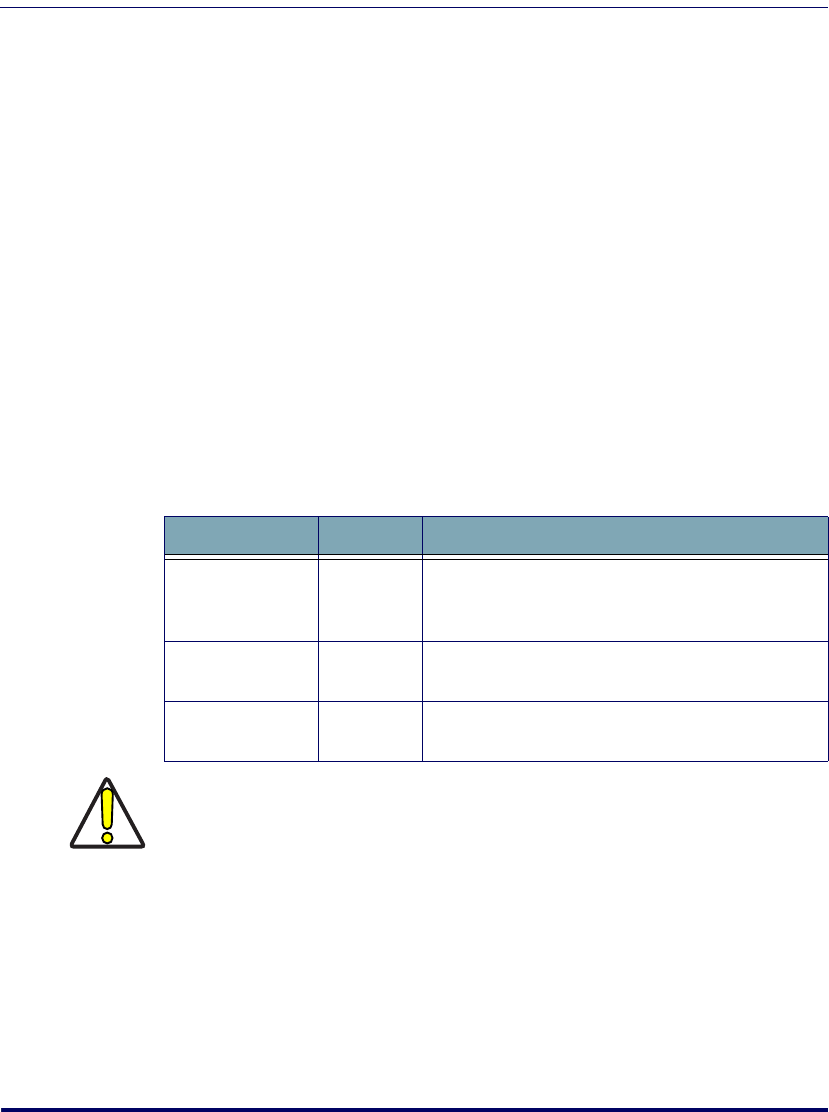
Windows Firewall Issues
User’s Manual 65
Windows Firewall Issues
How to Open Ports in the Windows Firewall
To work correctly, the FMU server must be able to send and receive informa-
tion over the network. The information enters your computer through an
inbound port. After you turn on a firewall, the firewall will not allow FMU to
use these inbound ports. You must make some adjustments for FMU Server to
communicate with the terminals. The host PC must have the correct inbound
ports open in the firewall to allow this information to pass through.
Table 4 is a list of ports with instructions on manually opening the ports that
the Host PC can communicate correctly with the terminals. Following Table 4
are step-by-step instructions for manually opening ports in Windows Firewall.
These instructions are specific to Windows XP with Service Pack 2 (SP2)
installed. For other types of firewalls, or Windows Firewall prior to SP2, please
refer to the documentation for your product.
Table 4. Inbound PC Ports
Used by Ports Notes
FMUFast
TCP 3453
This port is used by the FMU server to communicate
with terminals. Required for file transfers and firmware
updates.
FMUTrapshot
UDP 2151
Required for file transfers. Required for terminal-
server communications.
FMUWorkstation
TCP 2150
This port is used for communication between the FMU
workstation and server.
CAUTION
Opening ports in a firewall can create a security risk and leave your computer
vulnerable. Only open ports that are absolutely needed.


















