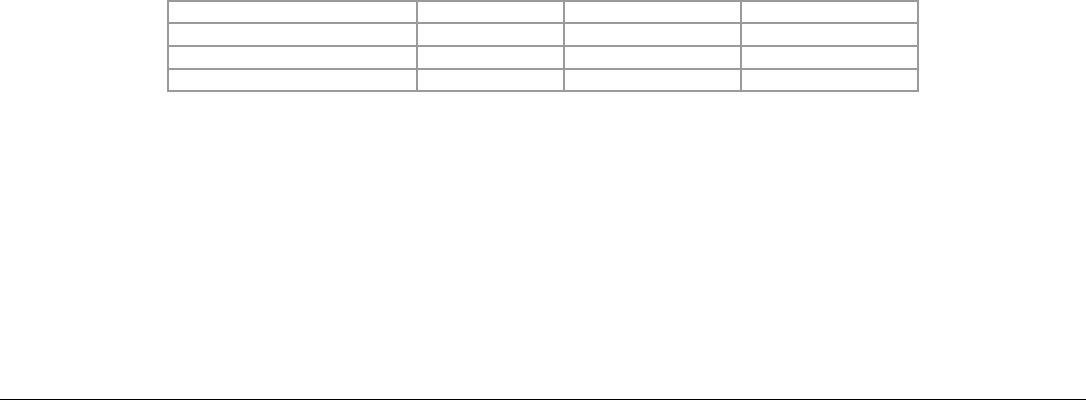
27
Print Buffer Contents (Buffer Mode) EOT
This command allows the printer to process all of the commands stored in the printer buffer. This command is valid only when
the printer is in the buffer mode.
Control Code: EOT
Hexadecimal: 04
Decimal 04
Enable EOT Control Character Transmission (Currently Not Available) ESC P +
When enabled, the printer transmits the EOT command character when the print buffer is empty. The End Of Text (EOT) control
character is transmitted once when the printer buffer is empty.
Escape Sequence: ESC P +
Hexadecimal: 1B 50 2B
Decimal: 27 80 43
Disable EOT Control Character Transmission (Currently Not Available) ESC P –
This command disables the EOT control character transmission. Therefore, the control character EOT is not transmitted when
the printer buffer is empty
Escape Sequence: ESC P -
Hexadecimal: 1B 50 2D
Decimal: 27 80 45
Printer Controls – Printed Output Adjust
Print Contrast ESC P n
This command sets the printer level of contrast or darkness of the printer.
The parameter n is the level of contrast. 1 ≤ n ≤ 9.
The printed text or graphics contrast depends on the type of thermal paper used, the printer battery voltage and the
printer contrast setting (selected by the host application).
The table below specifies recommended n values according to the media used.
Paper type Low Medium High
P390 1 2 (*) 3
P300 4 5 6
Reserved (currently P300) 7 8 9
* The printer defaults to a contrast of ‘2’.
Note that the print speed and power consumption is affected by the contrast setting.
Example: The following escape sequence set the printer contrast to “7”.
Escape Sequence: ESC P 7
Hexadecimal: 1B 50 37
Decimal: 27 80 55


















