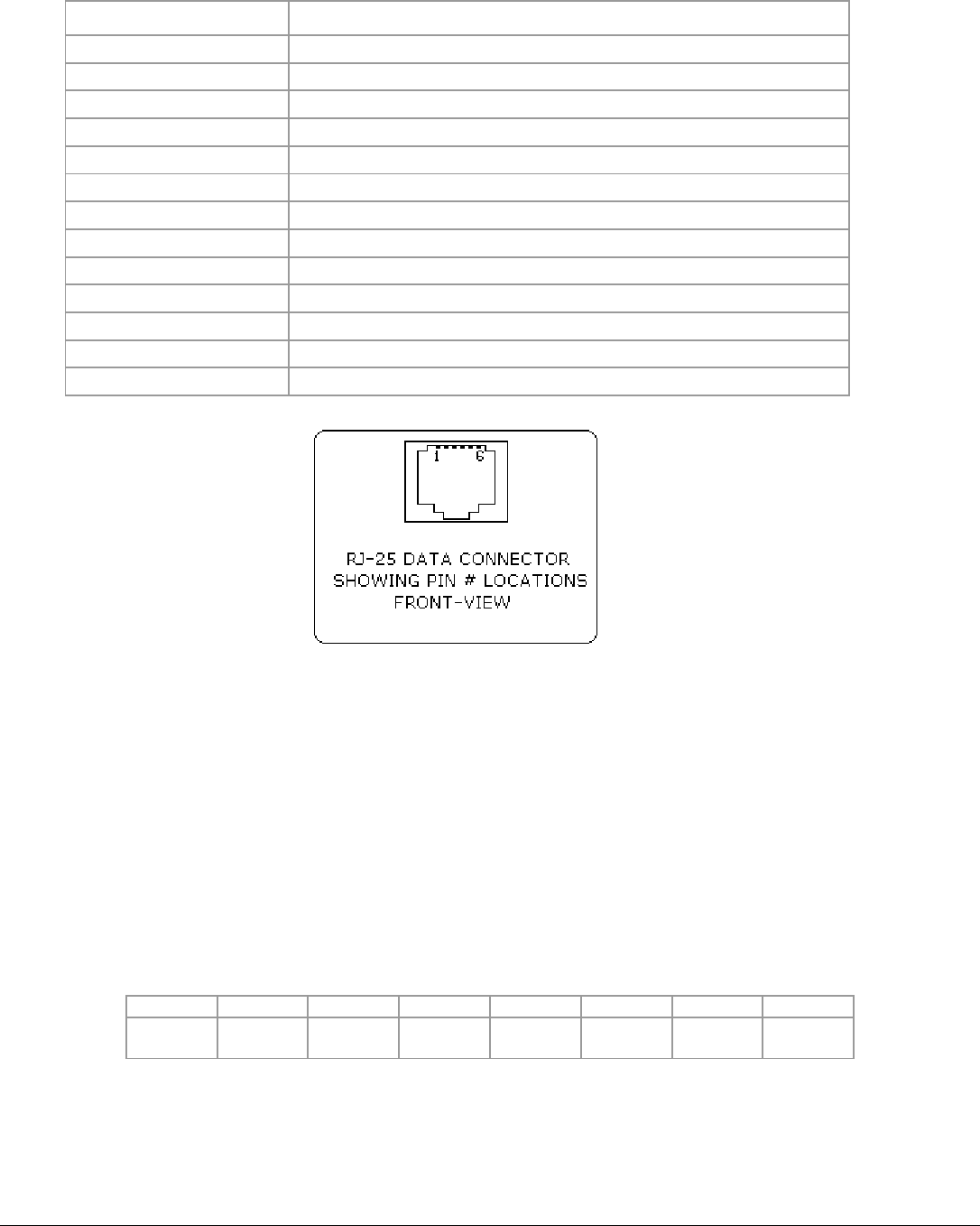
54
RS232C Technical Specifications
Name Value
Data Transfer Rate 1200 – 115200 Baud
Word Length 10 or 11 bits
Start Bit 1
Data Bits 8
Parity Bit None, Odd or Even
Stop Bits Auto Select 1 or 2
Signal Levels RS232C
Mark or Logical 1 -3 to -15 VDC
Space or Logical 0 + 3 to + 15 VDC
Handshaking Two modes are supported (Software and Hardware)
Hardware RTS/CTS
Software XON/XOFF
Auto Power Up Positive Signal on RTS input switches the printer ON
USB Communication (USB)
Overview
Apex printer comes equipped with a USB 2.0 slave port. Everything that can be done through the RS-232 port can now
be done through the USB port, using A to B type USB cable. You may print to or send commands to the printer from a
PC or any equipment that can act as a USB master.
Dip switch setting
To enable USB, you must set the dipswitches on the printer as below:
SW 1 SW 2 SW 3 SW 4 SW 5 SW 6 SW 7 SW 8
Any
position
Any
position
Any
position
Any
position
Any
position
Off On Any
position
Compatible Software
The host and printer communicate through a method called the "Virtual Com Port", in which a software intermediary called the
"driver" makes the USB connection look like a com port to the end-application. Consequently, all software that communicates
through the com port is compatible. You may continue to use legacy software, such as the TeraTerm terminal emulation
software.


















