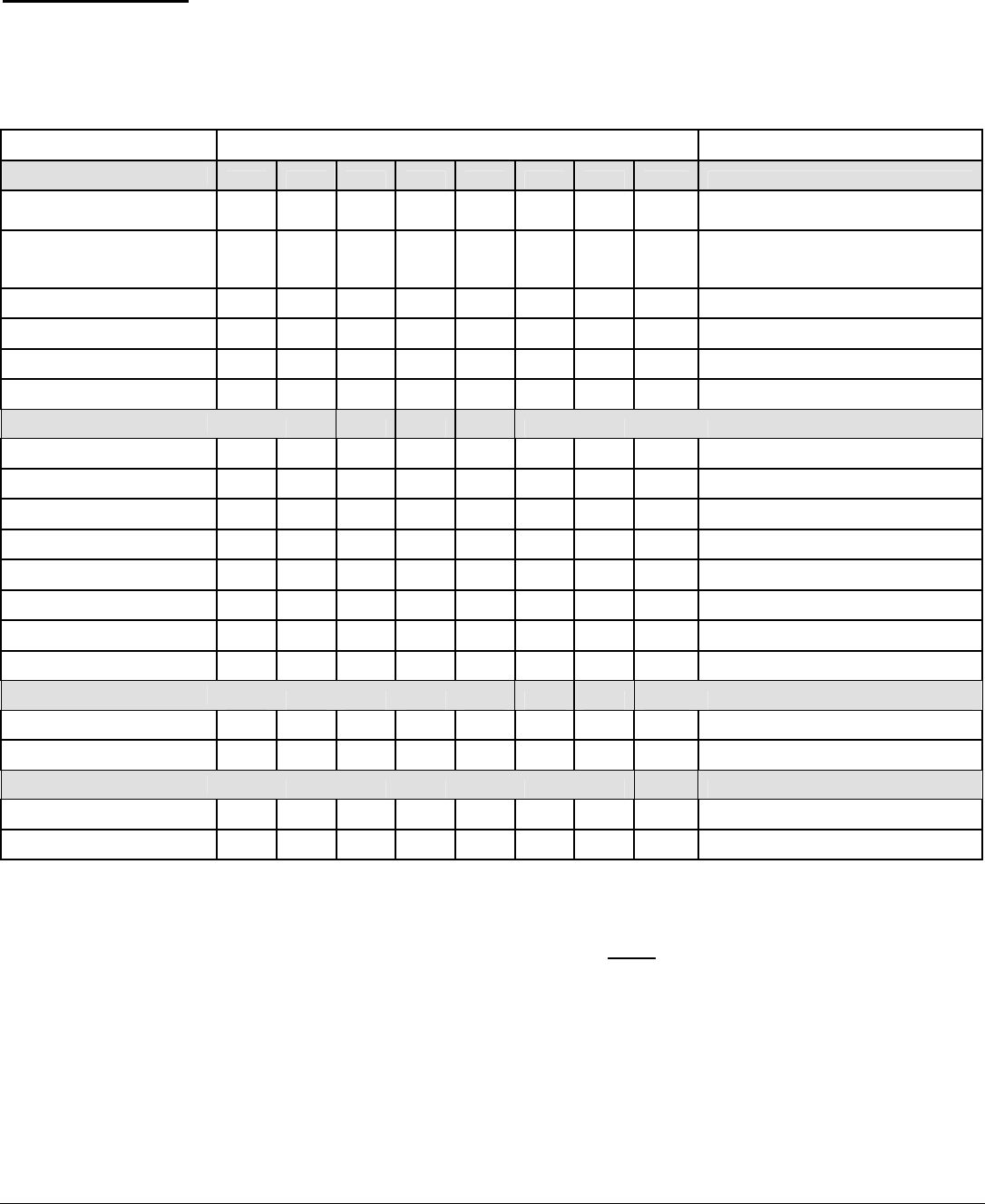
52
Communications Settings
Dip Switch Settings
The Datamax-O’Neil printers support Serial RS232, IrDA compatible infrared communication interfaces and
USB*
1
.Bluetooth™ and Wi-Fi communication are also available as an optional feature. Serial/USB IrDA, Wi-Fi and
Bluetooth™ communication settings can be changed via a DIP switch located on the control card. In the following
sections each setting is discussed in more detail.
Function (APEX2,3,4) Switch #
Notes
Communication Interface
SW 1 SW 2 SW 3 SW 4 SW 5 SW 6 SW 7 SW 8
RS232
OFF OFF
Baud rate set by Dip switches 3,4
and 5
1
IrDA
ON
OFF
Baud Rate can be negotiated up to
the value specified through Dip
switches 3,4 and 5
Bluetooth or 802.11g
OFF
ON
N/A
ON ON
Setting not supported
2
USB
X X
OFF OFF
ON
3
USB Bootloader
X X
ON
OFF
ON
4
Baud Rate
SW 3 SW 4 SW 5 RS232 and IrDA only
115200
OFF OFF OFF
57600
ON
OFF OFF
38400
OFF
ON
OFF
19200
ON ON
OFF
14400
OFF OFF
ON
9600
ON
OFF
ON
Use for fixed IrDA
2400
OFF
ON ON
1200
ON ON ON
Parity Bit
SW 6 SW 7
Parity Enabled (ODD)
ON ON
Does not apply for IrDA
Parity Enabled (EVEN)
ON
OFF Does not apply for IrDA
Auto Power Save
SW 8
Power Save Enabled
ON
Auto Power Down
Power Save Disabled
OFF Manual On/Off
1
If IrDA is not installed, printer will default to RS232 mode with baud rate 115200
2
X stands for Don’t Care: Dip Switch 7 will override 1 and 2
3
Firmware Applies to Apex 4 - Version 1.10 or later, Check availability for other printer models
4
Baud Rate and Parity are applicable to RS232 and IrDA communication mode ONLY


















