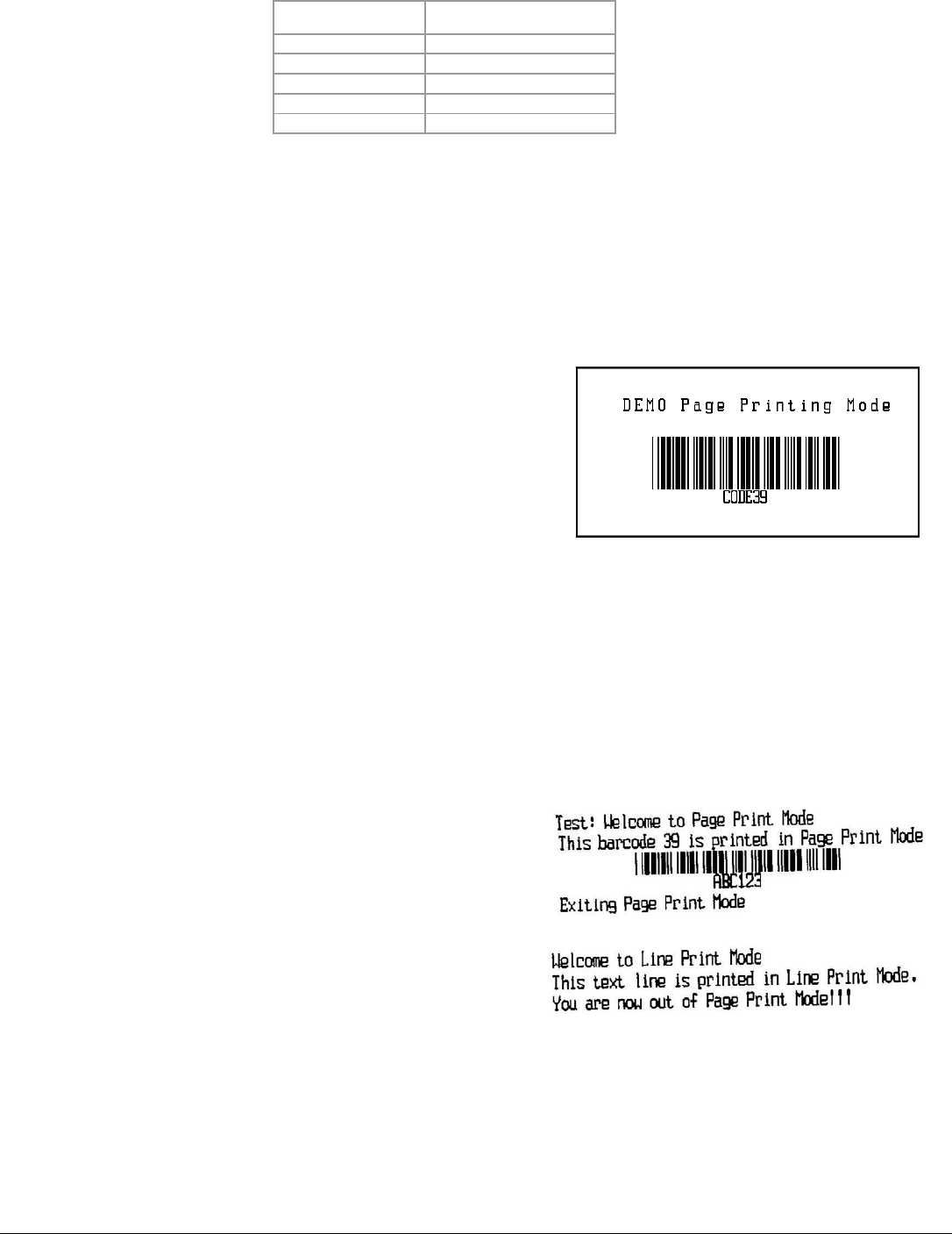
39
Type Value Barcode type
1 Code 39
2 Code 128
3 Code 2 of 5
4 UPC
5 Codabar
height Sets the height of barcode in units of dots
data Specifies the content of the barcode. It is the user’s responsibility to supply data that is appropriate for the
chosen code. For example, Code 39 will not accept lower case letters. Refer to the Barcode Specification section for detailed
information of characters accepted by each barcode
Example: The following commands are used to create code 39 barcode inside an outline box.
P$PP
BeginPage();
SetMargin(0,0);
SetPageSize(576,2496);
DrawRectangle(61,35,524,265,1,3);
DrawText(119,75,1,0,"<f=1>DEMO Page Printing Mode");
DrawBarcode(129,130,0,1,1,70,"CODE39");
EndPage();
P#
The printer also allows for Page Print mode and Line Print mode printing on the same page.
Example: Print text and barcode in Page Print Mode (without entering and exiting Buffer Mode) accompanied by text in
Line Print Mode.
PP
BeginPage();
SetMargin(0,0);
SetPageSize(576,150);
DrawBarcode(71,60,0,1,1,25,"ABC123");
DrawText(7,10,1,0,"Test: Welcome to Page Print Mode");
DrawText(10,35,1,0,"This barcode 39 is printed in Page
Print Mode");
DrawText(10,110,1,0,"Exiting Page Print Mode");
EndPage();
Welcome to Line Print Mode
This text line is printed in Line Print Mode.
You are now out of Page Print Mode!!!


















