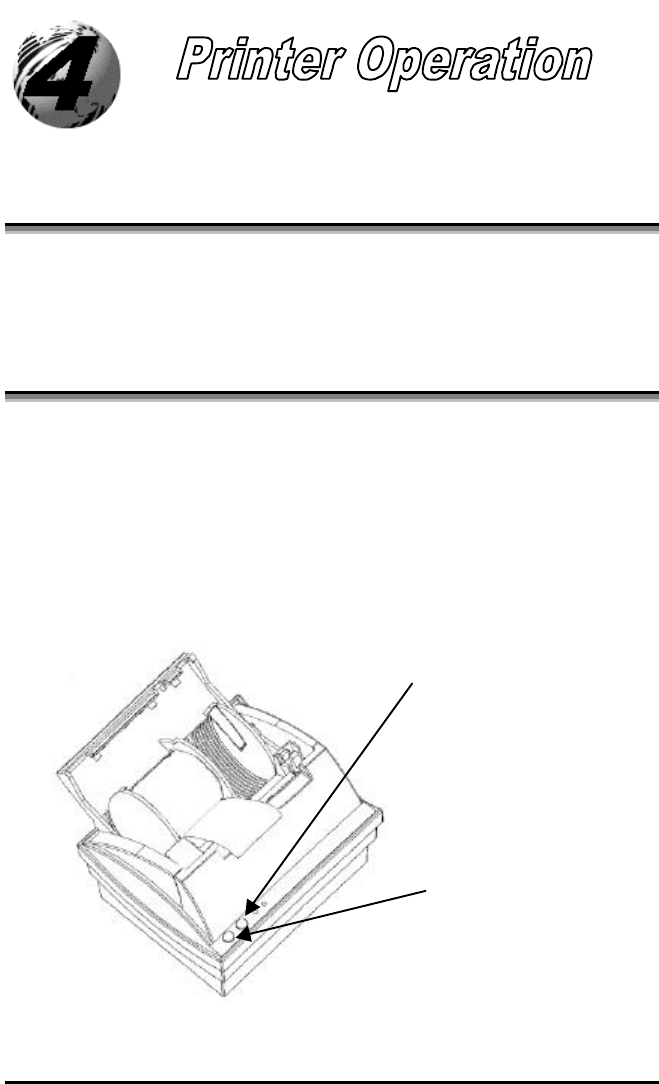
E-3202 Printer 9
Right-hand button:
Left-hand button:
.
4.0 Printer Operation
This section will explain in detail the functions of the printer’s buttons
and indicators, operating modes, and settings.
4.1 Buttons and Indicators
4.1.1 Buttons
The printer is equipped with two push buttons. These multi-function
buttons are sensitive to the length of time the button is held down. The
printer recognizes a ‘long push’ when the button is held down for more
than one second. A ‘short push’ is when the button is pushed down for
less than one second.


















