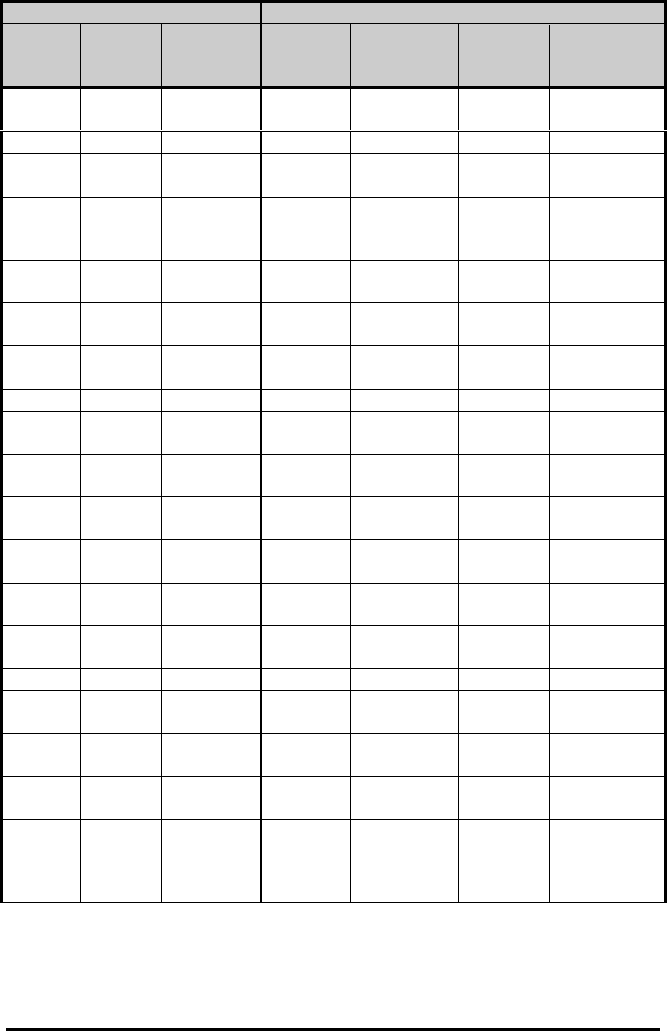
E-3202 Printer 11
4.1.3 Control Panel Reference Table
Light Indicators & Status Possible Actions, Settings
Red Green Printer
Status
Pressing
Left
Button
Pressing
Right
Button
Other Effect
OFF OFF OFF Brief ON LINE
Long Dump Mode
Brief 1st Then Long Autotest
mode
Long 1st
Do not
release
And Long Setting mode
OFF Blinking Idle mode Brief or
long
Previous
mode
Brief or long Previous
mode
ON ON ON LINE Brief Printer OFF
LINE
Long Printer OFF
ON OFF OFF LINE Brief Printer ON
LINE
Brief Paper
mode
Skip blank
line
Long Paper
mode
Skip blank
page
Brief Label
mode
Skip label
ON Blinking Setting
mode
Brief Action
=« YES »
Brief Action
=« NO »
Long Printer OFF
Blinking OFF No paper Brief Paper Skip blank
line
Blinking OFF Head up Head
down
Printer ON
LINE
ON ON Dump
mode
Long Printer OFF
ON ON Autotest
mode
The printer
switches to
online
automatically


















