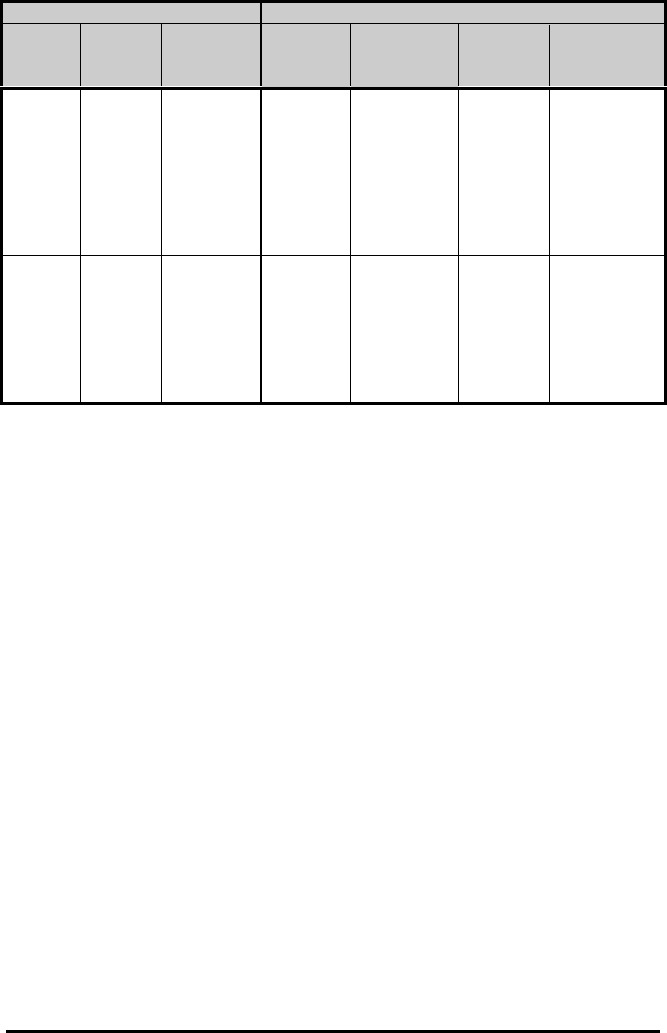
12 E-3202 Printer
Control Panel Reference Table Continued…
Light Indicators & Status Possible Actions, Settings
Red Green Printer
Status
Pressing
Left
Button
Pressing
Right
Button
Other Effect
ON Blinking Temporary
off line
Head cool The printer
will
automatically
switch to on
line when the
head is at a
good
temperature
Blinking Blinking Download
mode
Download The printer
switches to
ON
automatically
when the
download is
complete
4.1.4 Modes
Dump mode
The printer is in dump mode when a long push on the left button has
been made while the printer was OFF (indicators off)
This mode will allow the user to verify the data received by the printer .
While in dump mode, the printer will write the received data in
hexadecimal. Dump is written on the first line printed.
Autotest mode
The printer performs an Autotest and prints a test page in order to check
the printing module. Autotest is written on the first line printed. To
perform this test; turn the printer off (both lights off). Then press and
release the left button followed immediately by pressing and holding
down the right button until the Autotest page begins to print.


















