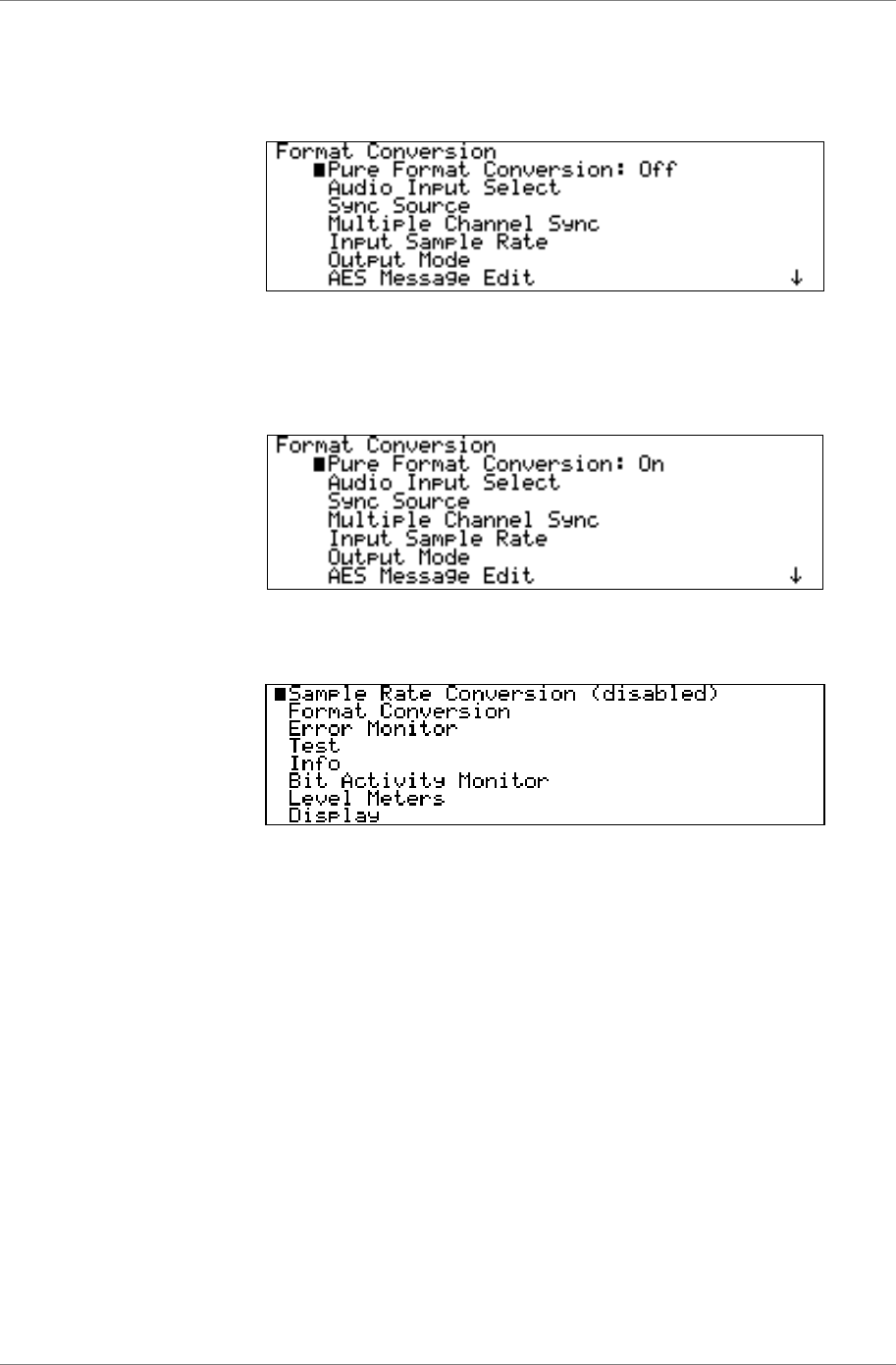
dCS 974 User Manual Manual for Software Version 1.0x
dCS Ltd May 2001
Manual part no: DOC1241121A1
Page 39
Document No: OS-MA-A0124-112.1A1
Contact
dCS
on + 44 1799 531 999 email to: more@dcsltd.co.uk
(inside the UK replace + 44 with 0) web site: www.dcsltd.co.uk
Format Conversion
The default setting is SRC mode on, FC mode Off. To turn FC mode on, select
Format Conversion and press →
→→
→. The menu below will appear:
Pressing Set will toggle the state from Off to On. The unit will check to see if
the Output Sample Rate is the same as the Input Sample Rate, and if it is
not it asks you to press Set to change the Output Sample Rate, or any other
button to cancel the attempt to turn FC mode on.
On returning to the main menu, Sample Rate Conversion is shown as
disabled:
To re-enter SRC mode, you have to set Pure Format Conversion to Off.
Error Monitoring
Error monitoring on the input signal can be implemented for CRC, Parity and
Valid bits in the AES3 and SPDIF message streams. This menu covers
resetting the monitors, and is only available for PCM inputs – the entry
disappears for DSD inputs.
Test
The unit can be used as a very high purity signal generator, as well as
performing self test functions, via this menu.
Info
This menu displays information about the unit, for support purposes


















