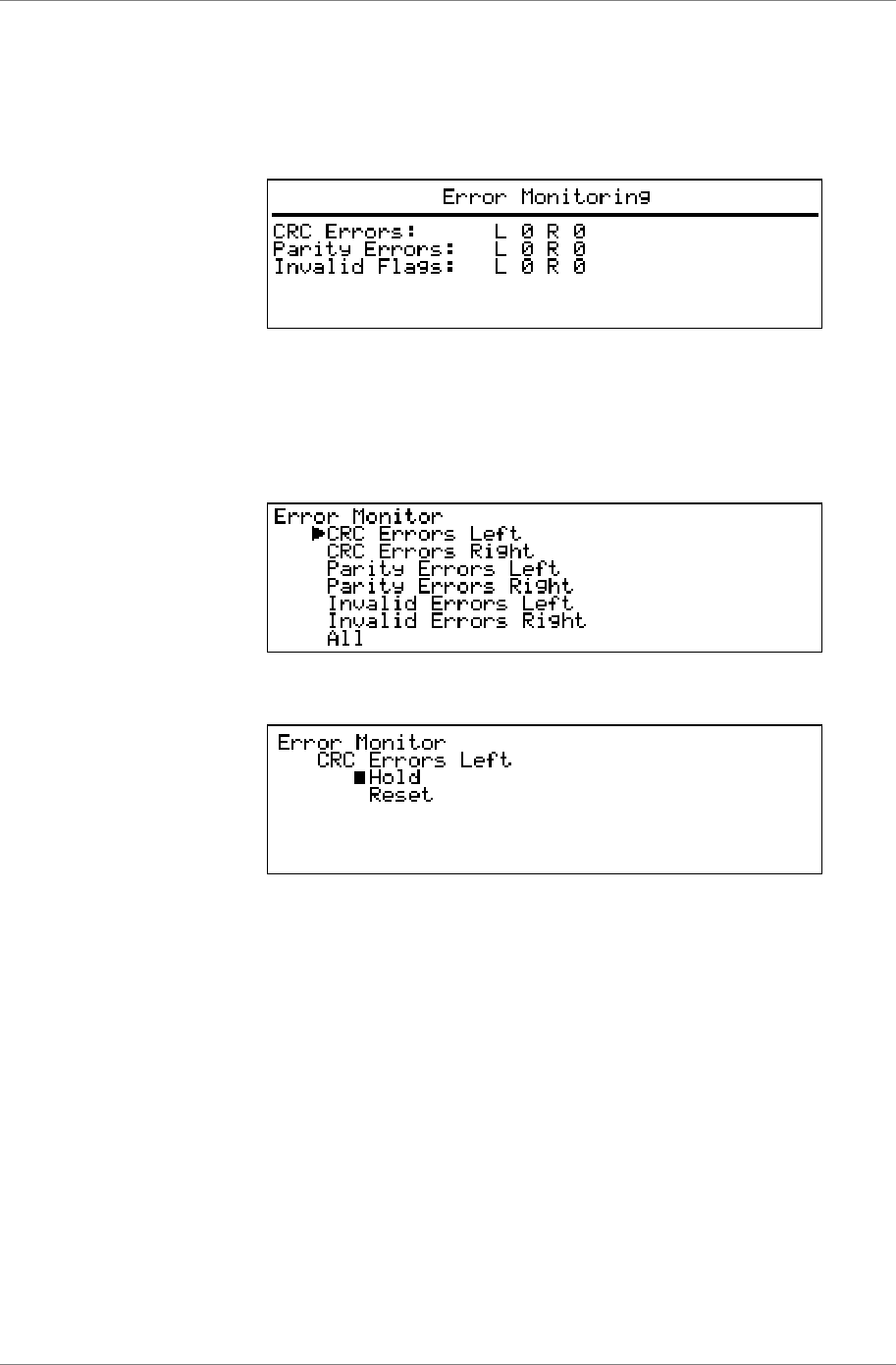
dCS 974 User Manual Manual for Software Version 1.0x
dCS Ltd May 2001
Manual part no: DOC1241121A1
Page 52
Document No: OS-MA-A0124-112.1A1
Contact
dCS
on + 44 1799 531 999 email to: more@dcsltd.co.uk
(inside the UK replace + 44 with 0) web site: www.dcsltd.co.uk
Error Monitor Submenu
The dCS 974 keeps count of CRC, Parity and Invalid errors and displays them
on the Error Monitoring screen. To view this, go to the top level menu, select
Error Monitor and press Status:
This shows the error count on Left and Right channels separately since the last
reset.
Error Hold and Reset
Select the Error Monitor menu and press →
→→
→ to display the next level menu:
Press →
→→
→ again to display the options for CRC Error Left:
Select either Hold or Reset and press Set. The screen display changes to the
Error Monitoring status. Hold stops the count for that error type and Reset sets
the count to zero. Each error count may be stopped or reset in this way. The All
menu applies the changes to All Errors.


















