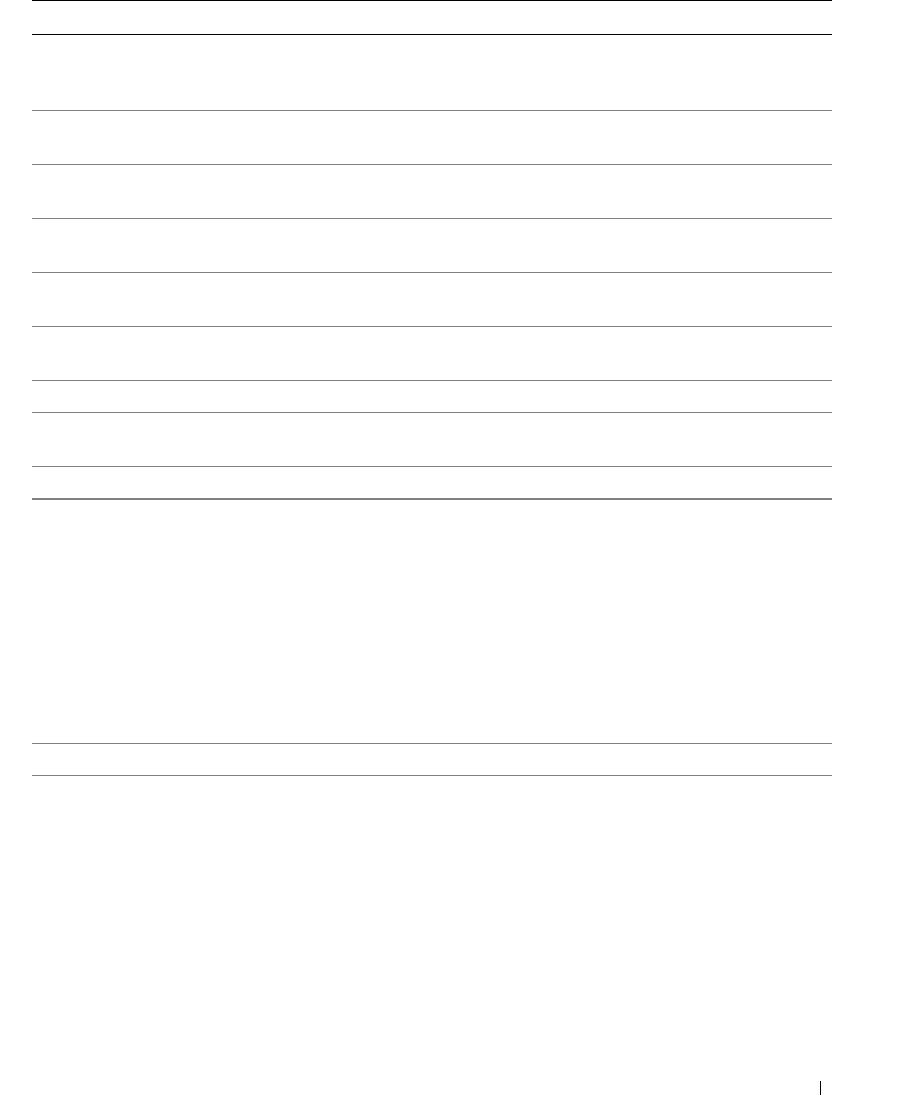
Appendix 87
System Security
This section displays available system security options.
Password Status This option locks the system password field with the setup password. When
the field is locked, the option to disable password security by pressing
<Ctrl><Enter> when the computer starts is no longer available.
System Password Displays the current status of the system's password security feature as
Enabled or Disabled.
Setup Password Displays the current status of the system's password security feature and
allows a new system password to be assigned and verified.
PXE BIS Default
Policy
Used to set the NIC On w/PCE feature policy to Deny, Accept, or Reset.
See "Network Interface Controller" on page 86.
Keyboard Numlock Sets the numeric keyboard option to On, or Off. This setting overrides the
option set via the keyboard.
Report Keyboard
Errors
Used to set the keyboard error reporting On, or Off.
Auto Power On Identifies if auto power on is Disabled or Enabled.
Fast Boot When set to On (default), your computer starts more quickly because it
skips certain configurations and tests.
OS Install Mode This setting turns the OS Install Mode either On or Off (default).
IDE Hard Drive
Acoustics Mode
Quiet (default setting) — The hard drive operates at its most quiet setting.
Performance — The hard drive operates at its maximum speed.
Bypass — Your computer does not test or change the current acoustics
mode setting.
Suggested — The hard drive operates at the level suggested by the drive
manufacturer.
NOTE: Switching to performance mode may cause the drive to be noisier, but
its performance is not affected.
Changing the acoustics setting does not alter your hard-drive image.
System Event Log Displays the system event log.
Asset Tag Displays the computer’s unique Asset Tag.


















