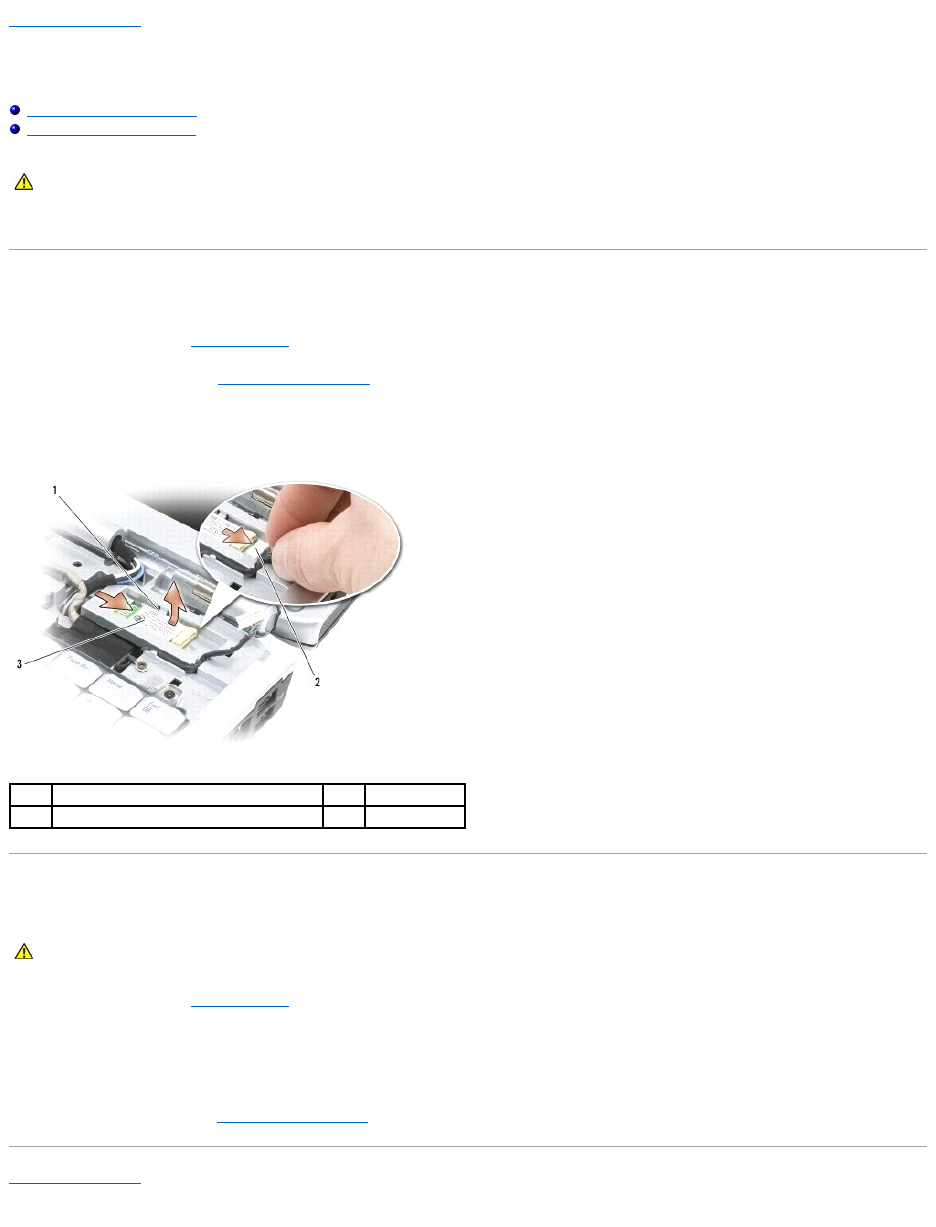
Back to Contents Page
Internal Card With Bluetooth®Wireless Technology
Dell™Vostro™1700andInspiron™1720/1721ServiceManual
Removing the Bluetooth Card
Replacing the Bluetooth Card
If you ordered a card with Bluetooth wireless technology with your computer, it is already installed.
Removing the Bluetooth Card
1. Follow the procedures in Before You Begin.
2. Remove the hinge cover (see Removing the Hinge Cover).
3. Disconnect the cable on the card.
4. Grasp the connector end of the card and slide it out from under the securing tabs.
Replacing the Bluetooth Card
1. Follow the procedures in Before You Begin.
2. Replace the card at an angle to slide it under the securing tabs in the card compartment.
3. Connect the cable to the card.
4. Replace the hinge cover (see Replacing the Hinge Cover).
Back to Contents Page
CAUTION: Before you begin any of the procedures in this section, follow the safety instructions in the Product Information Guide.
1
securing tabs (2)
2
cable
3
card
CAUTION: Before you begin any of the procedures in this section, follow the safety instructions in the Product Information Guide.


















