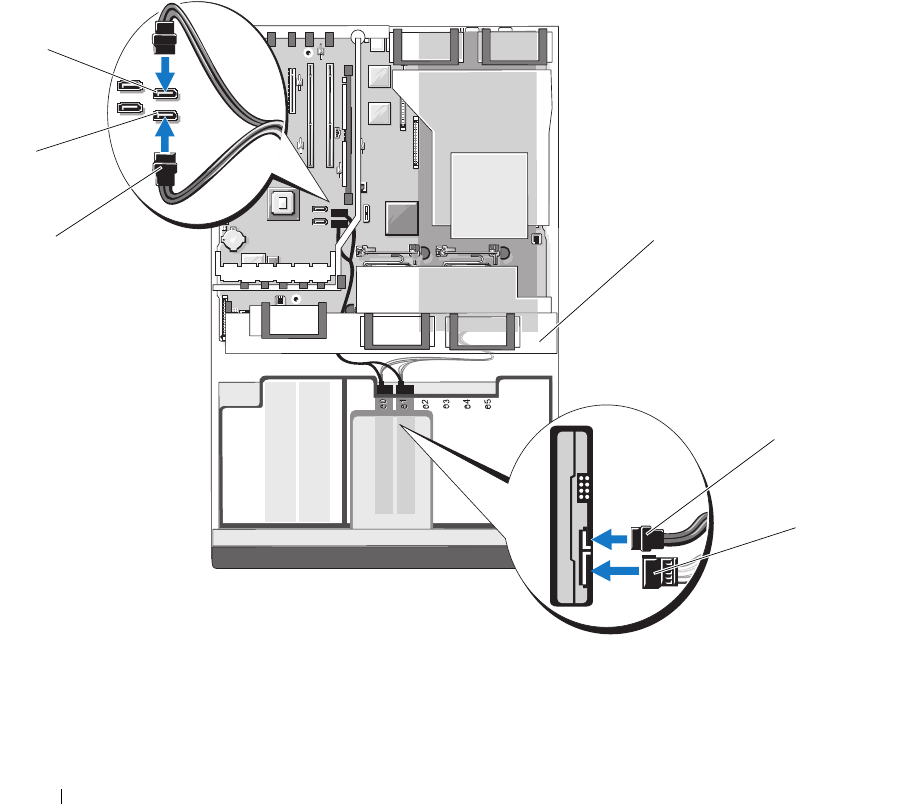
62 Installing System Components
3
Install the hard-drive bay. See Figure 3-10:
a
Slide the hard-drive bay into the system until the drive bay contacts the system.
b
Install the four screws that secure the drive bay to the system.
4
Depending on your hard-drive configuration, connect the hard-drive interface and power cables as
follows:
• For up to two SATA drives, connect the cables to the two SATA connectors on the system board.
SATA_A is the blue connector, and SATA_B is the black connector. Route the cables through the
center fan retention cage. See Figure 3-12 for connector location and cabling guidance.
Figure 3-12. Two-Hard-Drive Configuration (Integrated SATA on System Board)
4
5
3
6
2
1
1 center fan retention cage 2 power cable connector 3 hard drive interface cable
connector
4 hard drive interface connector 5 SATA_A connector 6 SATA_B connector


















