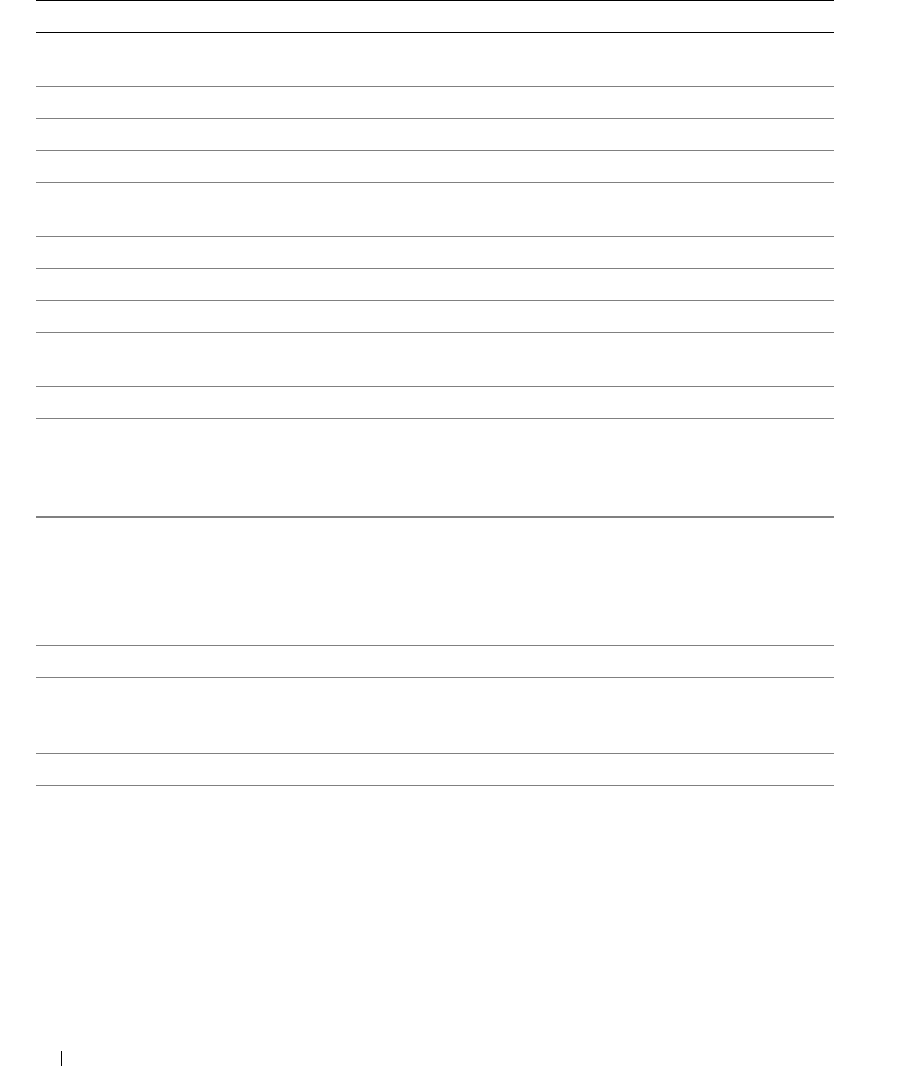
22 About Your System
E2014 CMOS Fail CMOS failure. CMOS RAM not
functioning properly.
See "Getting Help" on page 125.
E2015 DMA Controller DMA controller failure. See "Getting Help" on page 125.
E2016 Int Controller Interrupt controller failure. See "Getting Help" on page 125.
E2017 Timer Fail Timer refresh failure. See "Getting Help" on page 125.
E2018 Prog Timer Programmable interval timer
error.
See "Getting Help" on page 125.
E2019 Parity Error Parity error. See "Getting Help" on page 125.
E201A SIO Err SIO failure. See "Getting Help" on page 125.
E201B Kybd Controller Keyboard controller failure. See "Getting Help" on page 125.
E201C SMI Init System management interrupt
(SMI) initialization failure.
See "Getting Help" on page 125.
E201D Shutdown Test BIOS shutdown test failure. See "Getting Help" on page 125.
E201E POST Mem Test BIOS POST memory test failure. See "Troubleshooting System
Memory" on page 102. If the
problem persists, see "Getting
Help" on page 125.
E201F DRAC Config Dell remote access controller
(DRAC) configuration failure.
Check for specific error messages.
Ensure that DRAC cables and
connectors are properly seated. If
the problem persists, see your
DRAC documentation.
E2020 CPU Config CPU configuration failure. Check for specific error messages.
E2021 Memory
Population
Incorrect memory configuration.
Memory population order
incorrect.
Check for specific error messages.
See "Troubleshooting System
Memory" on page 102.
E2022 POST Fail General failure after video. Check for specific error messages.
E2110 MBE Crd # DIMM ##
& ##
One of the DIMMs in the set
implicated by "## & ##" has
had a memory multi-bit error
(MBE). If no memory card is
present, the "Crd #" string is left
out of the message.
See "Troubleshooting System
Memory" on page 102.
Table 1-7. LCD Status Messages (continued)
Code Text Causes Corrective Actions


















